The connection to the console port of a device allows to configure it in CLI during a first startup or if remote accesses are not available (ssh, http etc…).
Nowadays most serial cables use the USB interface to be connected to the computer. On the devices side (switchs, routers etc…), the connection is made via a classic console port, USB or mini USB.
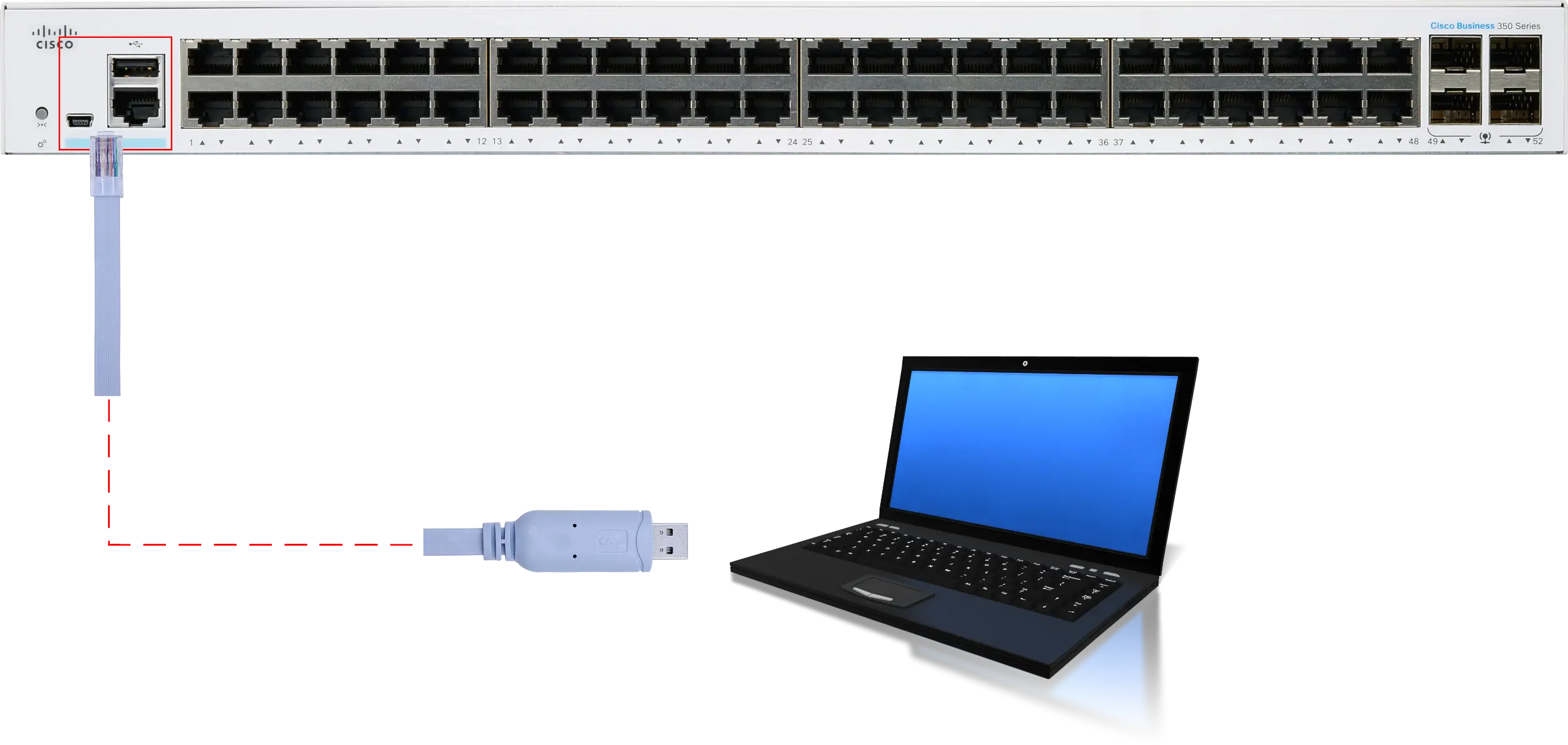
First plug the USB cable to your computer.
screen is a terminal wich will make us able to connect to our USB-to-serial converter.
root@host:~# apt update && apt install screen
root@host:~# dmesg | grep -i "serial.*tty"
[33994.065881] usb 2-1: FTDI USB Serial Device converter now attached to ttyUSB0
user@client:~$ screen /dev/ttyUSB0 115200
user@client:~$ screen /dev/ttyUSB0 115200,cs8
First plug the USB cable to your computer.
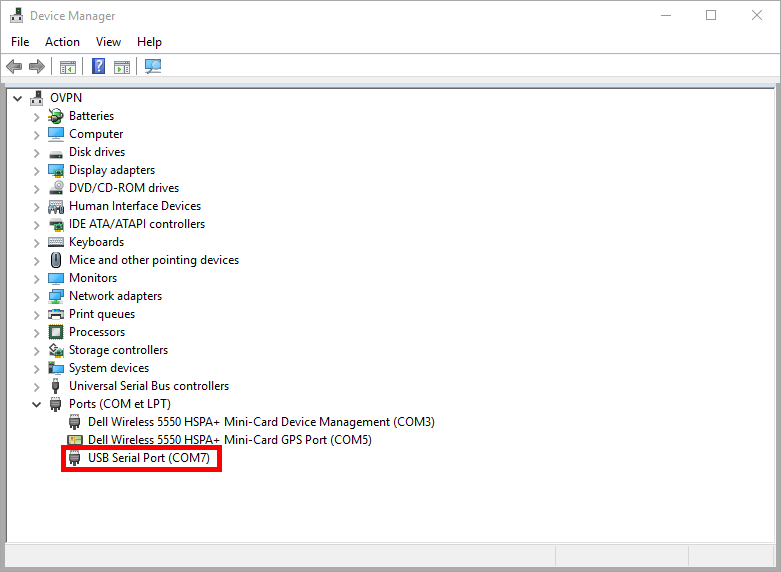
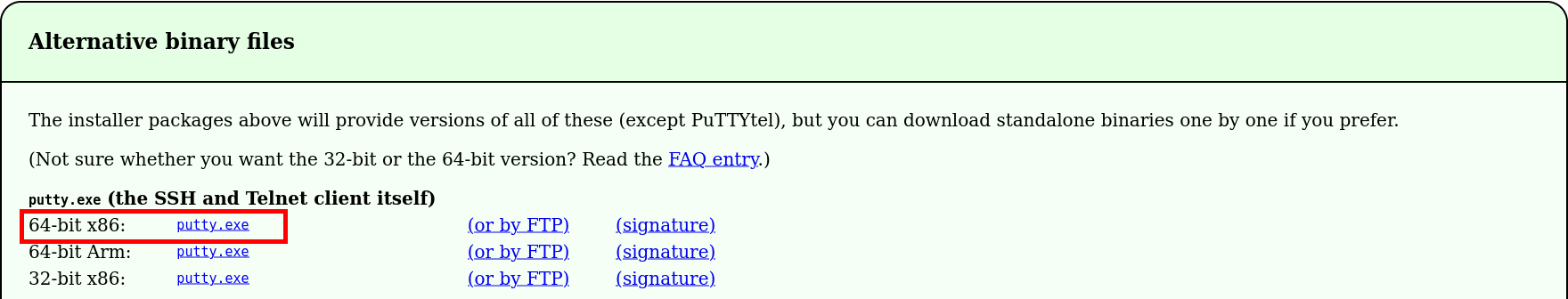
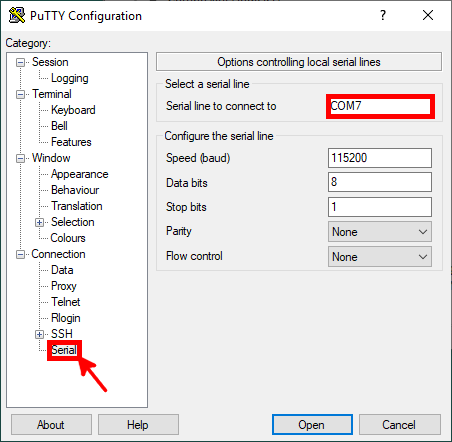
As a good alternative to Putty, we can also use Tera Term.
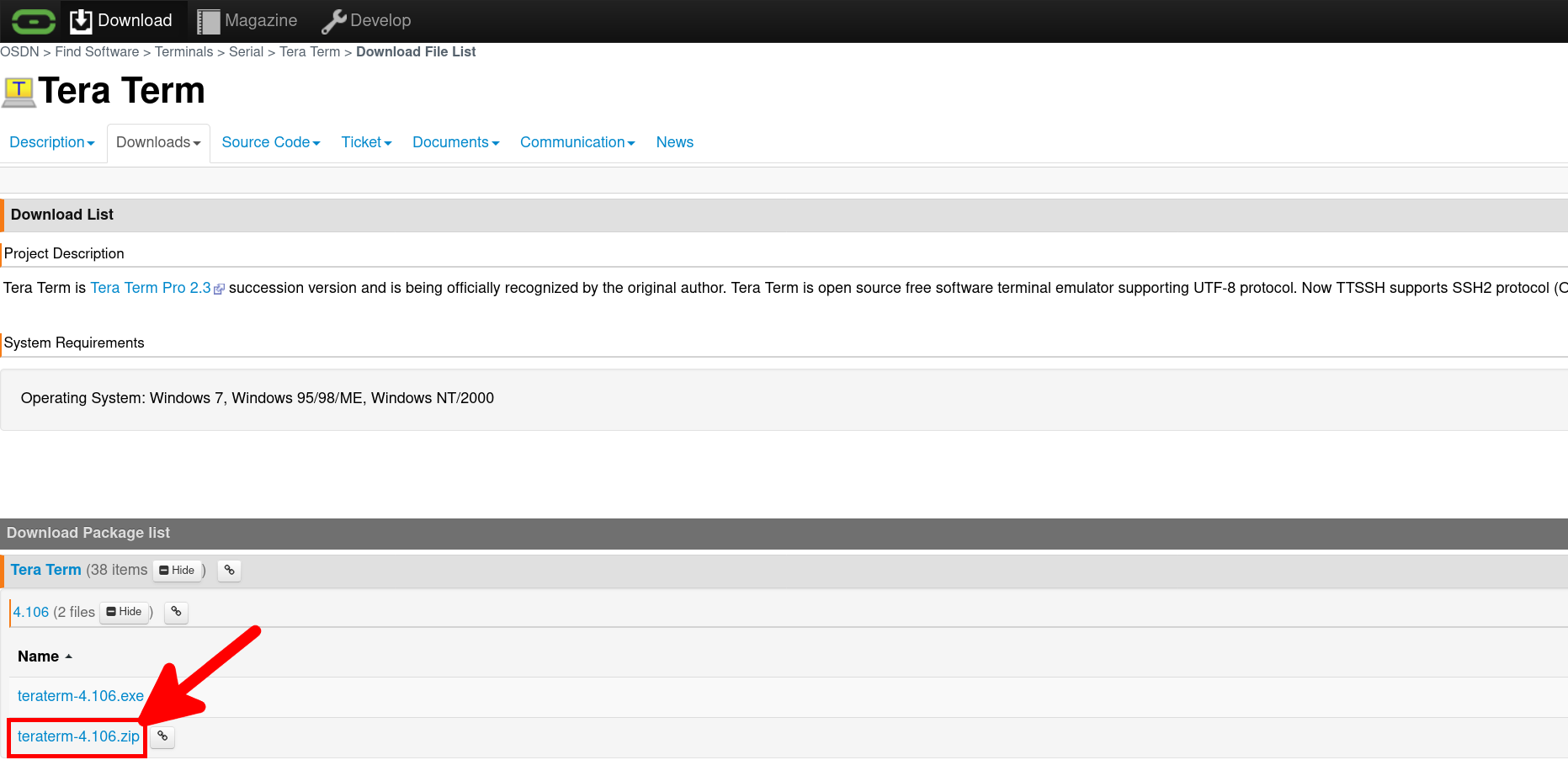
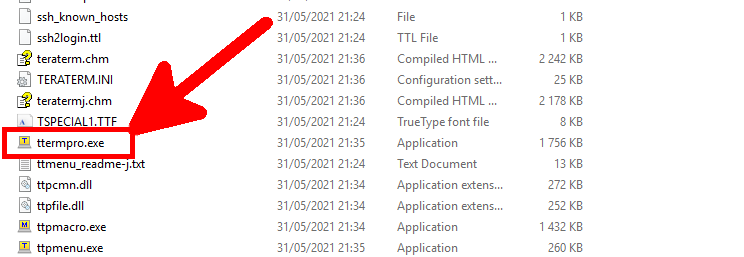
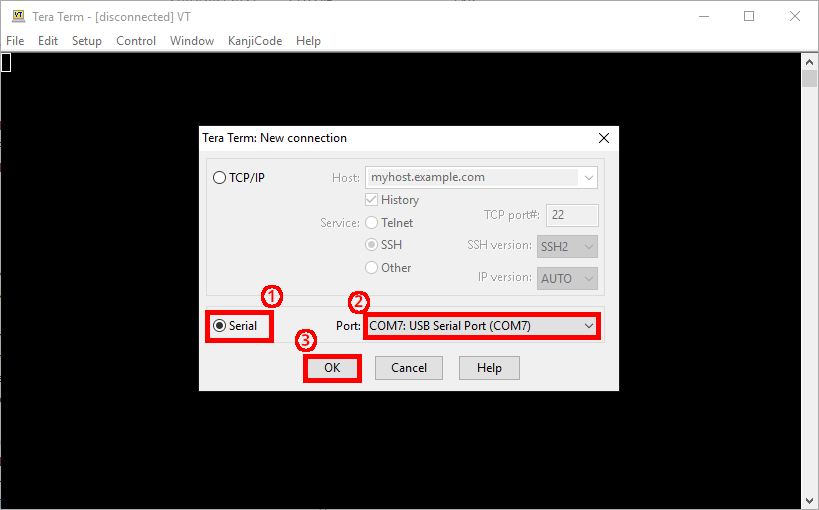
Contact :