How to connect to remote PowerShell allowing to manage Exchange Online from the command line.
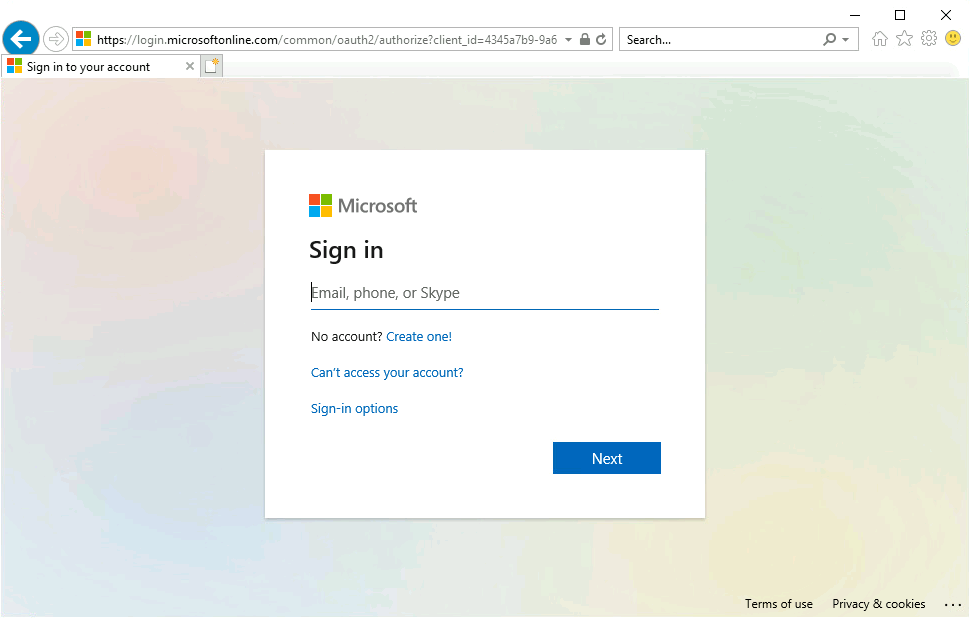
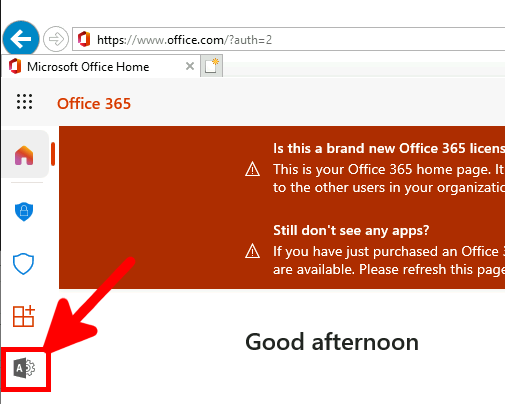
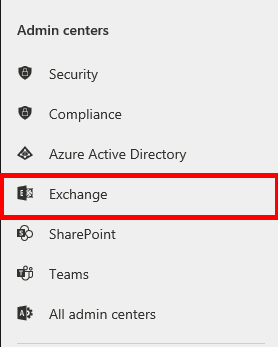
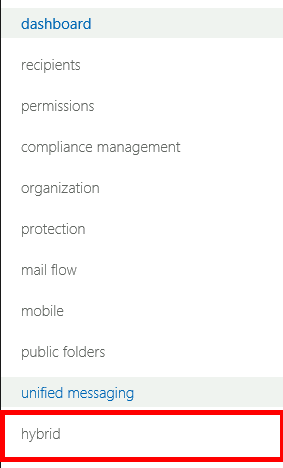
⚠️ Note : it seems to work from Internet Explorer only (when it works..), otherwise you will have a Application cannot be started. Contact application vendor.
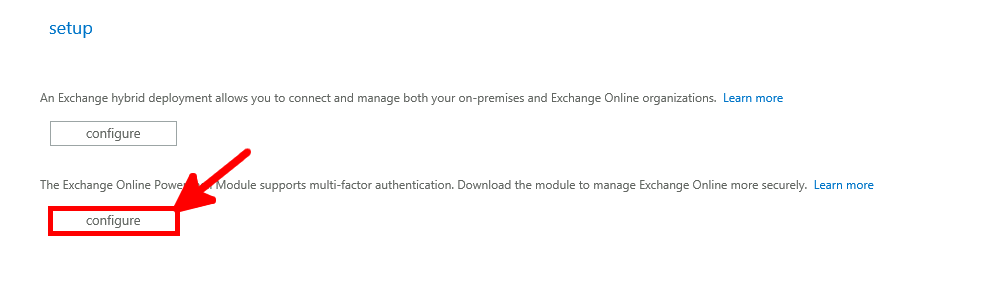
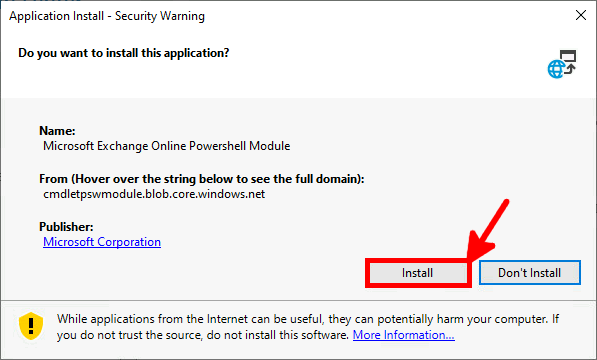

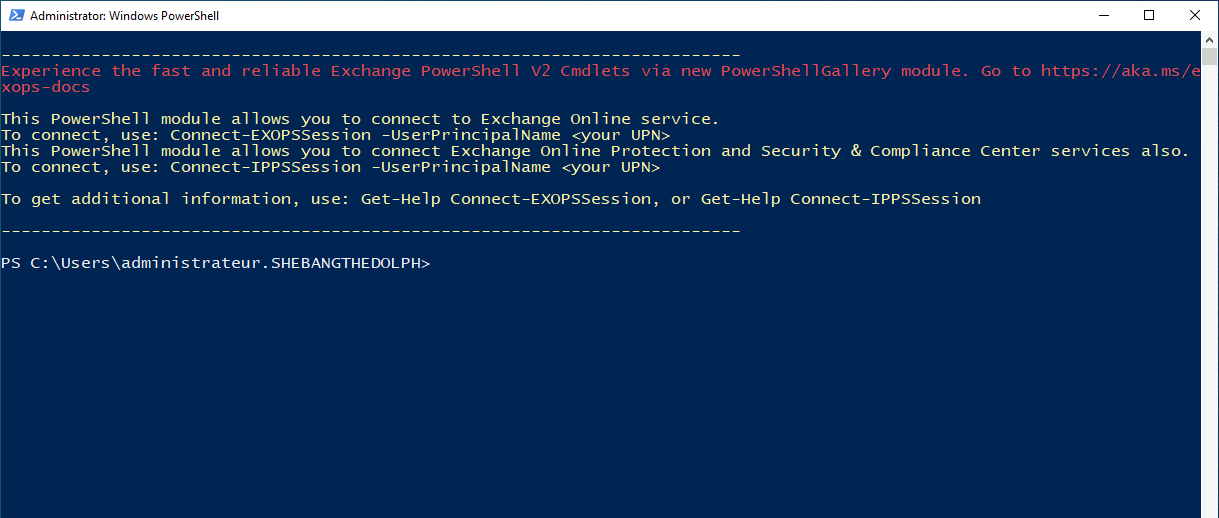
PS C:\Users\Administrator> Connect-EXOPSSession -UserPrincipalName LOGIN@YOUR.DOMAIN
This method doesn't work with MFA.
PS C:\Users\Administrator> Get-Host
PS C:\Users\Administrator> Set-ExecutionPolicy RemoteSigned
PS C:\Users\Administrator> $UserCredential = Get-Credential
PS C:\Users\Administrator> $Session = New-PSSession -ConfigurationName Microsoft.Exchange -ConnectionUri https://outlook.office365.com/powershell-liveid/ -Credential $UserCredential -Authentication Basic -AllowRedirection
PS C:\Users\Administrator> Import-PSSession $Session
PS C:\Users\Administrator> Remove-PSSession $Session
Source : https://technet.microsoft.com/
Contact :