I have a Web Hosting plans at OVH. I'm not that happy with the Website visit statistics tools. Urchin is deprecated, OVHcloud Web Statistics is still young and Awstats which I found great but it only show daily stats.
This is the reason why I decided to find a way to download logs and to treat them manually.
First thing to do is to create a dedicated log user from the OVHCloud Web Control Panel.
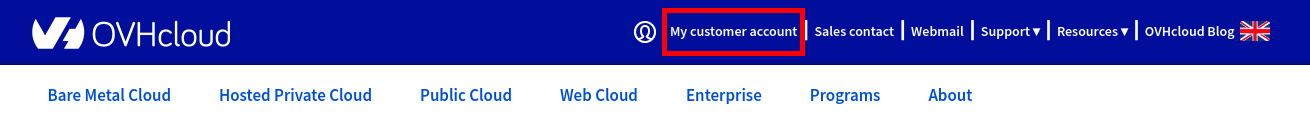
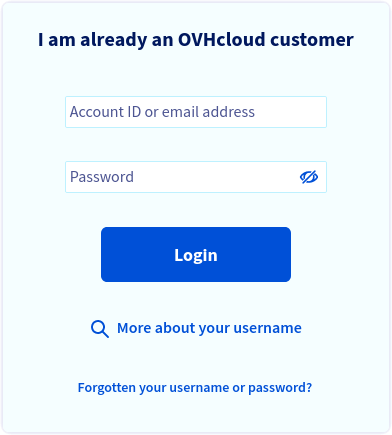
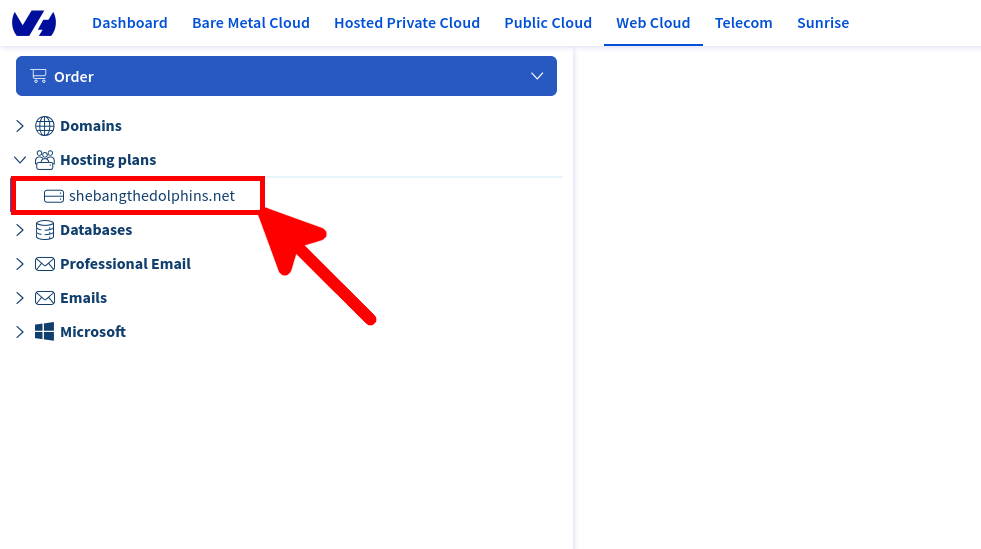
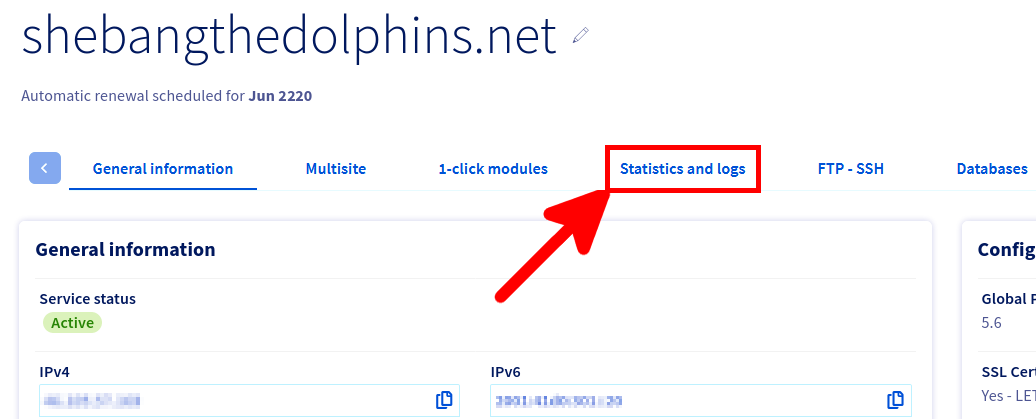
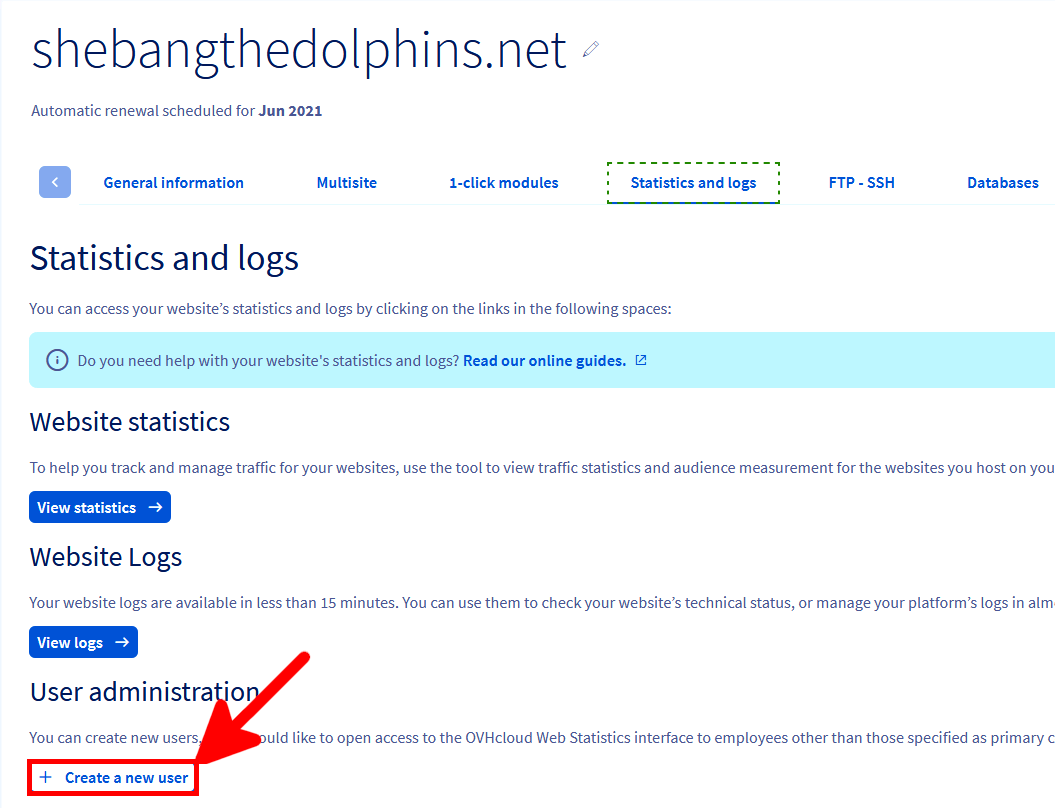
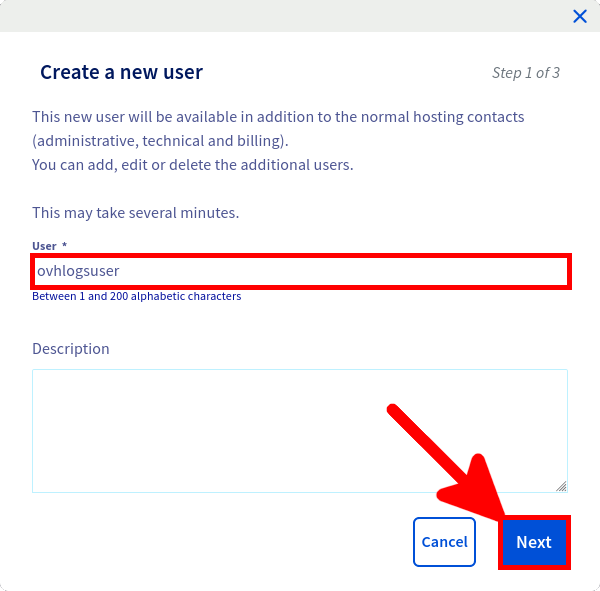
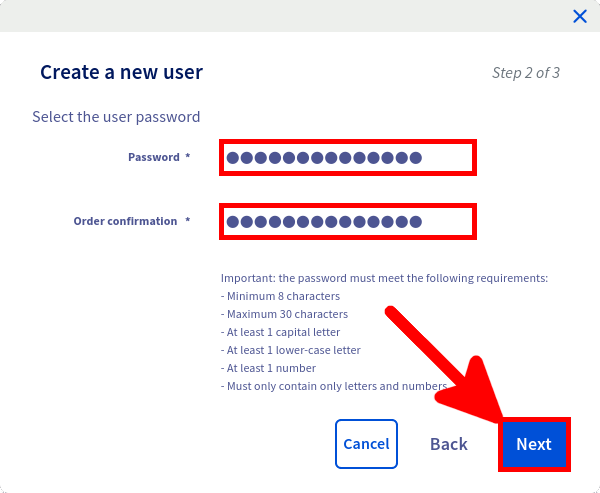
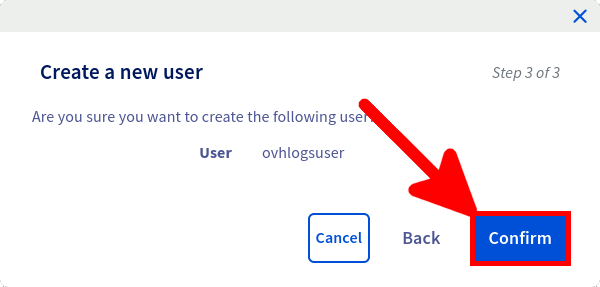
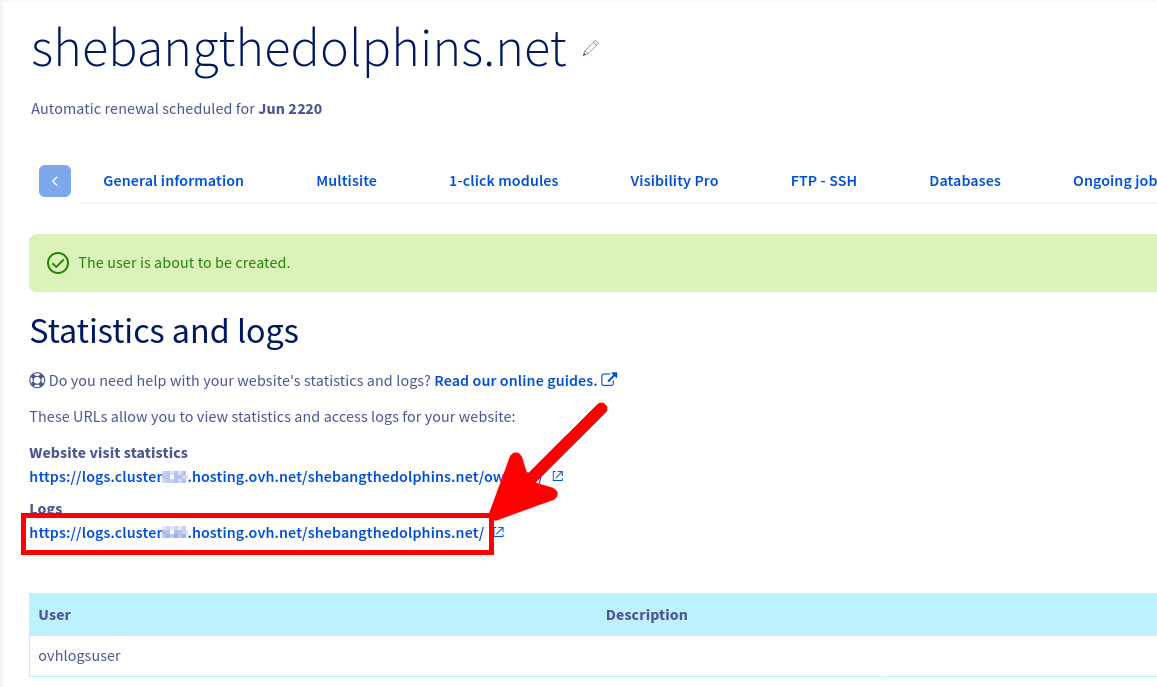
We now have everything we need to download our logs.
[user@host ~]$ USR=ovhlogsuser
[user@host ~]$ PASS=Myverycomplexpassw0rD
[user@host ~]$ URL=https://log.clusterXXX.hosting.ovh.net/shebangthedolphins.net/
[user@host ~]$ DOMAIN=$(awk -F '/' '{ print $4 }' <<< $URL)
[user@host ~]$ DOMAIN=shebangthedolphins.net
[user@host ~]$ wget --http-user="$USR" --http-password="$PASS" -A *gz -r -nd ""$URL"/logs/logs-10-2020/"
[user@host ~]$ ls -lh
total 596K
-rw------- 1 std std 55 10 déc. 2019 robots.txt.tmp
-rw-r--r-- 1 std std 24K 2 oct. 02:56 shebangthedolphins.net-01-10-2020.log.gz
-rw-r--r-- 1 std std 17K 3 oct. 02:19 shebangthedolphins.net-02-10-2020.log.gz
[…]
-rw-r--r-- 1 std std 14K 31 oct. 06:08 shebangthedolphins.net-30-10-2020.log.gz
-rw-r--r-- 1 std std 52K 1 nov. 06:08 shebangthedolphins.net-31-10-2020.log.gz
[user@host ~]$ wget --http-user="$USR" --http-password="$PASS" "$URL"/logs/logs-$(/bin/date --date='1 days ago' '+%m-%Y')/"$DOMAIN"-$(/bin/date --date='1 days ago' '+%d-%m-%Y').log.gz
[user@host ~]$ ls -lh
total 20K
-rw-r--r-- 1 std std 18K 25 nov. 06:29 shebangthedolphins.net-24-11-2020.log.gz
[user@host ~]$ perl-rename -v 's/(.*)-(\d\d)-(\d\d)-(\d\d\d\d)(.*)/$4-$3-$2-$1$5/' *gz
[user@host ~]$ ls -lh
total 596K
-rw-r--r-- 1 std std 24K 2 oct. 02:56 2020-10-01-shebangthedolphins.net.log.gz
-rw-r--r-- 1 std std 17K 3 oct. 02:19 2020-10-02-shebangthedolphins.net.log.gz
-rw-r--r-- 1 std std 14K 4 oct. 02:32 2020-10-03-shebangthedolphins.net.log.gz
[user@host ~]$ wget --http-user="$USR" --http-password="$PASS" "$URL"/logs/logs-$(/bin/date --date='1 days ago' '+%m-%Y')/"$DOMAIN"-$(/bin/date --date='1 days ago' '+%d-%m-%Y').log.gz -O /tmp/$(/bin/date --date='1 days ago' '+%Y-%m-%d')-"$DOMAIN".log.gz
[user@host ~]$ ls -lh /tmp/*gz
-rw-r--r-- 1 std std 18K 25 nov. 06:29 /tmp/2020-11-24-shebangthedolphins.net.log.gz
[user@host ~]$ for DAY in $(seq 1 30); do wget --http-user="$USR" --http-password="$PASS" "$URL"/logs/logs-$(/bin/date --date=''$DAY' days ago' '+%m-%Y')/"$DOMAIN"-$(/bin/date --date=''$DAY' days ago' '+%d-%m-%Y').log.gz -O /tmp/$(/bin/date --date=''$DAY' days ago' '+%Y-%m-%d')-"$DOMAIN".log.gz; done
[user@host ~]$ ls -lh /tmp/*gz
-rw-r--r-- 1 std std 17K 26 oct. 06:12 /tmp/2020-10-25-shebangthedolphins.net.log.gz
-rw-r--r-- 1 std std 14K 27 oct. 06:44 /tmp/2020-10-26-shebangthedolphins.net.log.gz
[...]
-rw-r--r-- 1 std std 18K 24 nov. 06:38 /tmp/2020-11-23-shebangthedolphins.net.log.gz
-rw-r--r-- 1 std std 18K 25 nov. 06:29 /tmp/2020-11-24-shebangthedolphins.net.log.gz
PS C:\Users\std> $user = "ovhlogsuser"
PS C:\Users\std> $pass = "Myverycomplexpassw0rD"
PS C:\Users\std> $secpasswd = ConvertTo-SecureString $pass -AsPlainText -Force
PS C:\Users\std> $credential = New-Object System.Management.Automation.PSCredential($user, $secpasswd)
PS C:\Users\std> $domain = "shebangthedolphins.net"
PS C:\Users\std> $url = "https://log.clusterXXX.hosting.ovh.net/$domain/"
PS C:\Users\std> Invoke-WebRequest -Credential $credential -Uri ("$url" + "logs/logs-" + $((Get-Date).AddDays(-1).ToString("MM-yyyy")) + "/$domain" + "-" + $((Get-Date).AddDays(-1).ToString("dd-MM-yyyy")) + ".log.gz") -OutFile "$((Get-Date).AddDays(-1).ToString("yyyy-MM-dd"))-$domain.log"
PS C:\Users\std> dir
Directory: C:\Users\std
ode LastWriteTime Length Name
---- ------------- ------ ----
-a---- 05/12/2020 15:45 360238 2020-12-04-shebangthedolphins.net.log
PS C:\Users\std> 1..30 | ForEach-Object { Invoke-WebRequest -Credential $credential -Uri ("$url" + "logs/logs-" + $((Get-Date).AddDays(-"$_").ToString("MM-yyyy")) + "/$domain" + "-" + $((Get-Date).AddDays(-"$_").ToString("dd-MM-yyyy")) + ".log.gz") -OutFile "$((Get-Date).AddDays(-"$_").ToString("yyyy-MM-dd"))-$domain.log" }
Now that we've downloaded our logs files, we can use command line to extract useful informations.
[user@host ~]$ DOMAIN=shebangthedolphins.net
[user@host ~]$ zgrep -viE 'Bytespider|Trident|bot|404|GET \/ HTTP|BingPreview|Seekport Crawler' 2020-11-24-shebangthedolphins.net.log.gz | grep html | awk '{ print $1" "$11 }' | sort | uniq | awk '{ print $2 }' | sort | uniq -c | sort -n | tr -s "[ ]" | sed 's/^ //' | grep "$DOMAIN"
1 "http://shebangthedolphins.net/backup_burp.html"
1 "http://shebangthedolphins.net/backup_burp.html"
1 "http://shebangthedolphins.net/prog_autoit_backup.html"
1 "http://shebangthedolphins.net/prog_powershell_kesc.html"
1 "http://shebangthedolphins.net/vpn_ipsec_06linux-to-linux_tunnel-x509.html"
1 "https://shebangthedolphins.net/fr/windows_grouppolicy_execute_powershell_script.html"
1 "https://shebangthedolphins.net/gnulinux_courier.html"
1 "https://shebangthedolphins.net/gnulinux_vnc_remotedesktop.html"
1 "https://shebangthedolphins.net/vpn_openvpn_windows_server.html"
1 "https://shebangthedolphins.net/windows_icacls.html"
1 "http://www.shebangthedolphins.net/vpn_ipsec_03linux-to-windows_transport-psk.html"
2 "https://shebangthedolphins.net/windows_mssql_alwayson.html"
3 "https://shebangthedolphins.net/fr/vpn_openvpn_buster.html"
7 "https://shebangthedolphins.net/ubiquiti_ssh_commands.html"
[user@host ~]$ DOMAIN=shebangthedolphins.net
[user@host ~]$ for i in *.log.gz; do echo "------------"; echo "$i"; zgrep -viE 'Bytespider|Trident|bot|404|GET \/ HTTP|BingPreview|Seekport Crawler' "$i" | grep html | awk '{ print $1" "$11 }' | grep "$DOMAIN" | sort | uniq | awk '{ print $2 }' | wc -l; done
------------
2020-11-19-shebangthedolphins.net.log.gz
19
------------
2020-11-20-shebangthedolphins.net.log.gz
24
------------
2020-11-21-shebangthedolphins.net.log.gz
8
------------
2020-11-22-shebangthedolphins.net.log.gz
16
------------
2020-11-23-shebangthedolphins.net.log.gz
15
------------
2020-11-24-shebangthedolphins.net.log.gz
13
[user@host ~]$ DOMAIN=shebangthedolphins.net
[user@host ~]$ YEAR=2020
[user@host ~]$ for i in $(seq -w 1 12); do echo "------------"; echo "$YEAR-$i"; zgrep -viE 'Bytespider|Trident|bot|404|GET \/ HTTP|BingPreview|Seekport Crawler' $YEAR-"$i"*.log.gz | grep html | awk '{ print $1" "$11 }' | grep "$DOMAIN" | sort | uniq | awk '{ print $2 }' | wc -l; done 2>/dev/null
------------
2020-01
101
------------
2020-02
73
------------
2020-03
92
------------
2020-04
91
------------
2020-05
87
------------
2020-06
73
------------
2020-07
81
------------
2020-08
97
------------
2020-09
135
[user@host ~]$ zgrep "html HTTP.*200.*[0-9]\{4\} \"\(https://www.google\|https://www.bing\|https://www.qwant\|https://duckduckgo\)" 2021-08-20-shebangthedolphins.net.log.gz | grep html | awk '{ print $1" "$7 }' | sort -n | uniq | awk '{ print $2 }' | sort | uniq -c | sort -n
[…]
8 /windows_grouppolicy_manage_searchbox.html
9 /windows_icacls.html
10 /vpn_openvpn_bullseye.html
11 /gnulinux_vnc_remotedesktop.html
11 /windows_rds_mfa.html
12 /fr/vpn_openvpn_windows_server.html
14 /windows_grouppolicy_shutdown.html
15 /gnulinux_nftables_examples.html
25 /vpn_openvpn_windows_server.html
72 /ubiquiti_ssh_commands.html
[user@host ~]$ zcat *.log.gz | grep "html HTTP.*200.*[0-9]\{4\} \"\(https://www.google\|https://www.bing\|https://www.qwant\|https://duckduckgo\)" | grep html | awk '{ print $1" "$7 }' | sort -n | uniq | awk '{ print $2 }' | sort | uniq -c | sort -n
[…]
11 /gnulinux_vnc_remotedesktop.html
11 /openbsd_packetfilter.html
12 /fr/gnulinux_nftables_examples.html
15 /windows_imule.html
20 /backup_burp.html
36 /fr/vpn_openvpn_buster.html
38 /vpn_openvpn_windows_server.html
112 /ubiquiti_ssh_commands.html
[user@host ~]$ YEAR=2021
[user@host ~]$ for i in $(seq -w 1 12); do echo "------------"; echo "$YEAR-$i"; zcat $YEAR-"$i"*.log.gz | grep "html HTTP.*200.*[0-9]\{4\} \"\(https://www.google\|https://www.bing\|https://www.qwant\|https://duckduckgo\)" | grep html | awk '{ print $1" "$7 }' | sort -n | uniq | wc -l; done 2>/dev/null
------------
2021-01
1311
------------
2021-02
1650
------------
2021-03
2566
------------
2021-04
3511
------------
2021-05
5452
------------
2021-06
6922
------------
2021-07
6437
------------
2021-08
4788
Scripts that I use to quickly see evolution of the search results.
#! /bin/sh
for LOGS in *.log.gz; do
echo "-----------------------------"
echo "LOGS : $LOGS"
for i in www.google www.bing www.qwant duckduckgo; do
RESULT=$(zgrep "html HTTP.*200.*[0-9]\{4\} \"https://"$i"" $LOGS | wc -l)
echo "$i = $RESULT"
done
done
-----------------------------
LOGS : 2020-11-21-shebangthedolphins.net.log.gz
www.google = 6
www.bing = 1
www.qwant = 0
duckduckgo = 4
-----------------------------
LOGS : 2020-11-22-shebangthedolphins.net.log.gz
www.google = 10
www.bing = 2
www.qwant = 0
duckduckgo = 6
-----------------------------
LOGS : 2020-11-23-shebangthedolphins.net.log.gz
www.google = 7
www.bing = 6
www.qwant = 2
duckduckgo = 1
#! /bin/sh
for LOGS in "$1"*.log.gz; do
TOTAL=0
echo "-----------------------------"
echo "LOGS : $LOGS"
for i in www.google www.bing www.qwant duckduckgo www.ecosia.org; do
RESULT=$(zgrep "html HTTP.*200.*[0-9]\{4\} \"https://"$i"" $LOGS | wc -l)
echo "$i = $RESULT"
TOTAL=$(($TOTAL+$RESULT))
done
echo "TOTAL $(date -d $(awk -F'-' '{ print $1"-"$2"-"$3 }' <<< $LOG) '+%A') : $TOTAL"
done
[user@host ~]$ sh ./std_ovh.sh 2021-02-1
-----------------------------
LOGS : 2021-02-10-shebangthedolphins.net.log.gz
www.google = 31
www.bing = 15
www.qwant = 1
duckduckgo = 23
www.ecosia.org = 0
TOTAL wednesday : 70
-----------------------------
LOGS : 2021-02-11-shebangthedolphins.net.log.gz
www.google = 38
www.bing = 11
www.qwant = 2
duckduckgo = 24
www.ecosia.org = 0
TOTAL thursday : 75
-----------------------------
#! /bin/sh
# Role : Extract ovh logs stats
# Author : http://shebangthedolphins.net/
pages=false
csv=false
usage()
{
echo "usage: ./std_ovh.sh YYYY-MM-DD"
echo "[-c] : export total stats to /tmp/stats.csv file"
echo "[-p <url>|<XX most viewed pages>] : export specific <url> or XX most viewed urls to /tmp/stats.csv file"
echo "ex : ./std_ovh.sh 2021-03"
echo "ex : ./std_ovh.sh 2021-03 -c"
echo "ex : ./std_ovh.sh 2021-03 -p vpn_openvpn_windows_server.html"
echo "ex : ./std_ovh.sh 2021-03 -p 10"
exit 3
}
case "$1" in
*)
LOGS=$1
shift # Remove the first argument (wich will be for example 2021-09-)
while getopts "p:ch" OPTNAME; do
case "$OPTNAME" in
p)
ARGP=${OPTARG}
pages=true
;;
c)
csv=true
;;
h)
usage
;;
*)
usage
;;
esac
done
esac
# show help if no arguments or -c AND -p are set
if [[ ( -z "$LOGS" ) || ( $pages == "true" && $csv == "true" ) ]] ; then
usage
fi
# create /tmp/stats.csv header
if $csv; then echo "date,google,bing,qwant,ddg,ecosia" > /tmp/stats.csv; fi
if $pages; then
if [[ "$ARGP" =~ ^[0-9]+$ ]]; then
HEAD=$ARGP
HTML="html"
else
HTML=$ARGP
HEAD=1
fi
for i in $(zgrep "$HTML HTTP.*200.*[0-9]\{4\} \"https://\(www.google\|www.bing\|www.qwant\|duckduckgo\|www.ecosia.org\)" $LOGS*.log.gz | sed 's/.*GET \(.*\) HTTP.*/\1/' | sort | uniq -c | sort -rn | head -n $HEAD | awk '{ print $2 }');
do
csv_header=$csv_header,$i
done
csv_header="date"$csv_header
echo "$csv_header" > /tmp/stats.csv
TMPFILE=mktemp #create mktemp file and put path inside TMPFILE variable. This file is used to improve perf (we store logs needed only in it).
fi
for LOGS in $(ls -1 $LOGS*.log.gz); do
if $pages
then
csv_data=$(date -d $(awk -F'-' '{ print $1"-"$2"-"$3 }' <<< $LOGS) '+%Y.%m.%d')
zgrep "html HTTP.*200.*[0-9]\{4\} \"https://\(www.google\|www.bing\|www.qwant\|duckduckgo\|www.ecosia.org\)" $LOGS > $TMPFILE #put interesting results inside TMPFILE
for i in $(sed 's/,/\n/g' /tmp/stats.csv | grep "html")
do
csv_data=$csv_data","$(zgrep "$i HTTP.*200.*[0-9]\{4\} \"https://\(www.google\|www.bing\|www.qwant\|duckduckgo\|www.ecosia.org\)" $TMPFILE | wc -l)
done
echo "$csv_data" >> /tmp/stats.csv
else
TOTAL=0
echo "-----------------------------"
echo "LOGS : $LOGS"
CSV=$(awk -F"-" '{ print $1"-"$2"-"$3 }' <<< $LOGS)
for i in www.google www.bing www.qwant duckduckgo www.ecosia.org; do
RESULT=$(zgrep "html HTTP.*200.*[0-9]\{4\} \"https://"$i"" $LOGS | wc -l)
echo "$i = $RESULT"
TOTAL=$(($TOTAL+$RESULT))
if $csv; then
CSV=$CSV,"$RESULT"
fi
done
echo "TOTAL $(date -d $(awk -F'-' '{ print $1"-"$2"-"$3 }' <<< $LOGS) '+%A %d %b %Y') : $TOTAL"
if $csv; then echo "$CSV" >> /tmp/stats.csv; fi
fi
done
if $pages; then rm $TMPFILE; fi #remove TMPFILE
[user@host ~]$ sh ./std_ovh.sh 2021- -c
[user@host ~]$ tail /tmp/stats.csv
date,google,bing,qwant,ddg,ecosia
2021-03-30,82,10,1,38,0
2021-03-31,87,26,5,32,0
[…]
2021-04-07,70,17,5,20,1
2021-04-08,71,19,5,29,0
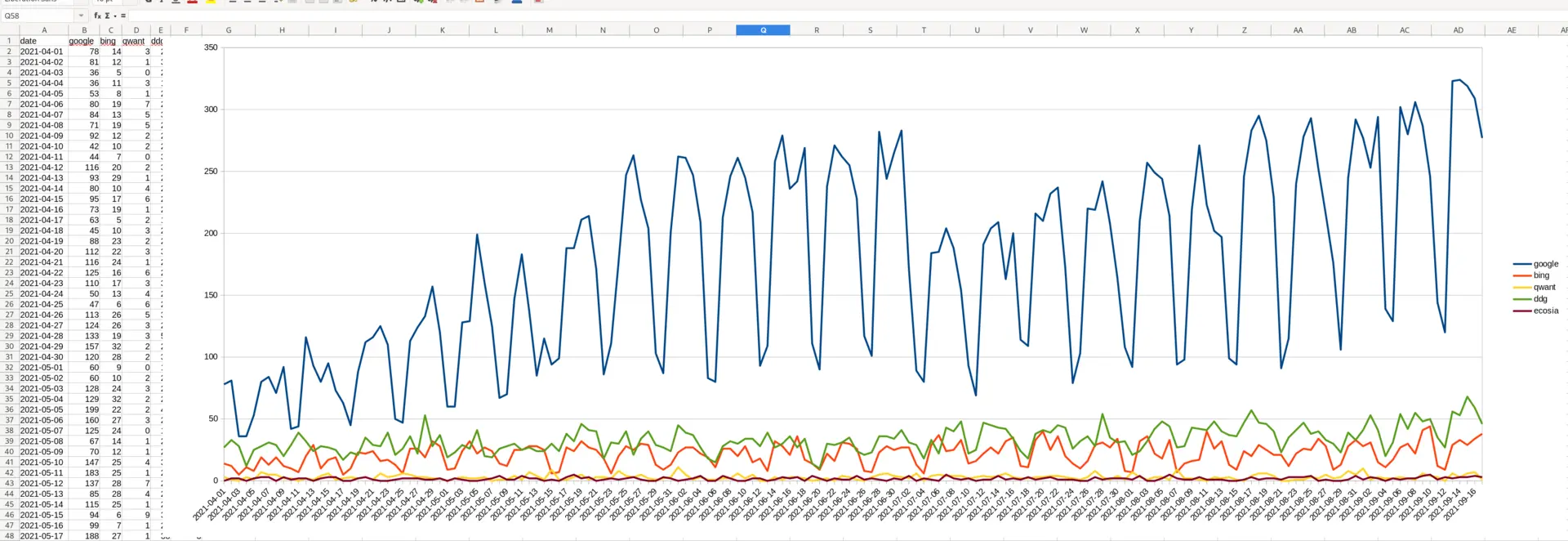
[user@host ~]$ sh ./std_ovh.sh 2021-09 -p 3
[user@host ~]$ tail /tmp/stats.csv
date,/ubiquiti_ssh_commands.html,/vpn_openvpn_bullseye.html,/vpn_openvpn_windows_server.html
2021.09.01,89,28,39
2021.09.02,109,19,41
[…]
2021.09.06,82,33,44
2021.09.07,94,37,29
[user@host ~]$ sh ./std_ovh.sh 2021-09 -p vpn_openvpn_bullseye.html
[user@host ~]$ tail /tmp/stats.csv
date,/vpn_openvpn_bullseye.html
2021.09.01,28
2021.09.02,19
[…]
2021.09.06,33
2021.09.07,37
PS C:\ > $domain = "shebangthedolphins.net"
PS C:\ > Select-String .\2020-11-05-shebangthedolphins.net.log -NotMatch -Pattern "Bytespider","Trident","bot","404","GET / HTTP","BingPreview","Seekport Crawler" | Select-String -Pattern "html" | %{"{0} {1}" -f $_.Line.ToString().Split(' ')[0],$_.Line.ToString().Split(' ')[10]} | Select-String -Pattern "$domain.*html" | Sort-Object | Get-Unique | %{"{0}" -f $_.Line.ToString().Split(' ')[1]} | group -NoElement | Sort-Object Count | %{"{0} {1}" -f $_.Count, $_.Name }
1 "https://shebangthedolphins.net/fr/prog_introduction.html"
1 "https://shebangthedolphins.net/fr/prog_sh_check_snmp_synology.html"
1 "http://shebangthedolphins.net/openbsd_network_interfaces.html"
1 "https://shebangthedolphins.net/fr/menu.html"
1 "https://shebangthedolphins.net/fr/windows_commandes.html"
1 "https://shebangthedolphins.net/fr/windows_run_powershell_taskschd.html"
1 "http://shebangthedolphins.net/prog_sh_check_snmp_synology.html"
1 "https://shebangthedolphins.net/fr/windows_grouppolicy_reset.html"
1 "https://shebangthedolphins.net/fr/windows_grouppolicy_update_policy.html"
1 "https://shebangthedolphins.net/virtualization_kvm_windows10.html"
1 "https://shebangthedolphins.net/windows_event_on_usb.html"
1 "https://shebangthedolphins.net/prog_powershell_movenetfiles.html"
1 "http://shebangthedolphins.net/prog_autoit_backup.html"
1 "https://shebangthedolphins.net/fr/vpn_openvpn_buster.html"
1 "http://shebangthedolphins.net/prog_powershell_kesc.html"
1 "https://shebangthedolphins.net/index.html"
1 "http://shebangthedolphins.net/gnulinux_courier.html"
4 "https://shebangthedolphins.net/ubiquiti_ssh_commands.html"
6 "https://shebangthedolphins.net/vpn_openvpn_windows_server.html"
Contact :