I2P stand for (”Invisible Internet Project”) is a anonymous network. It's a computer network layer that allows applications to send messages to each other anonymously and securely. Uses include anonymous Web surfing, chatting, blogging and file transfers. The software that implements this layer is called an I2P router and a computer running I2P is called an I2P node.
Reference : wikipedia
To correctly work I2P needs Java to be installed, we can download it, following the web link below.

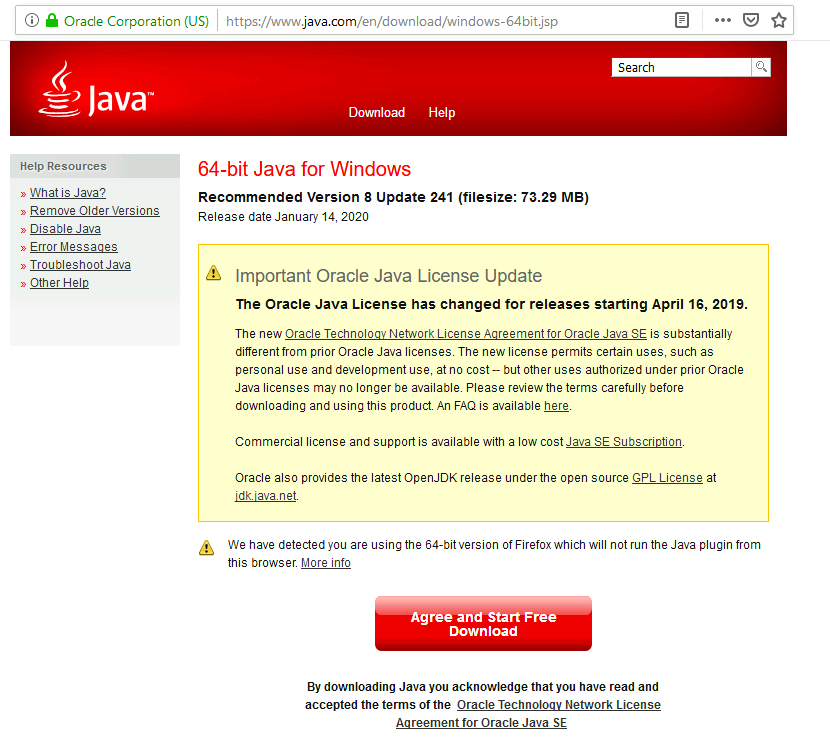
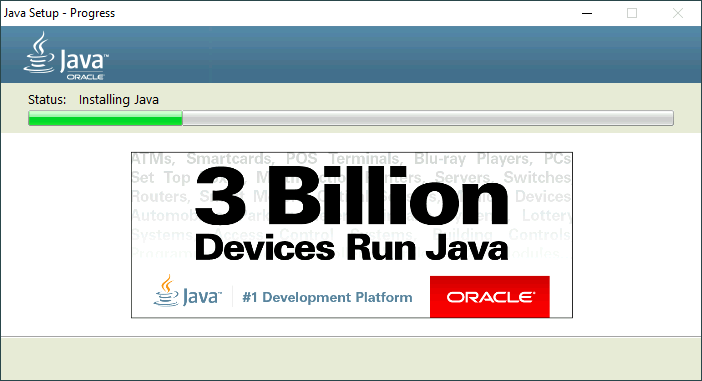
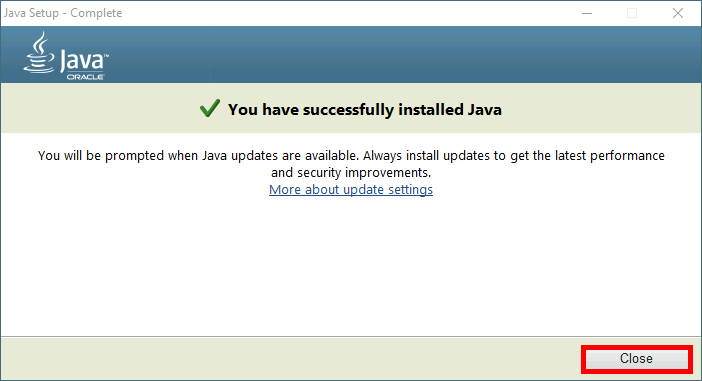
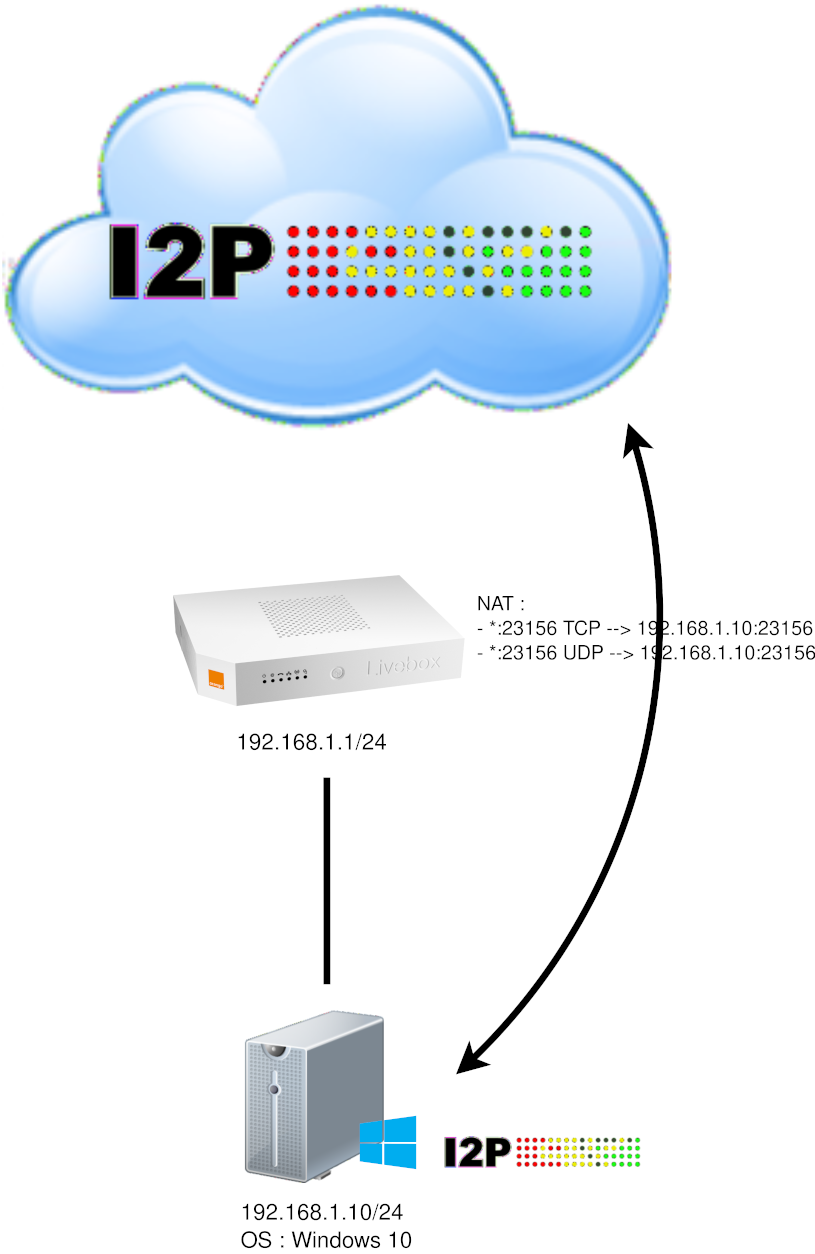
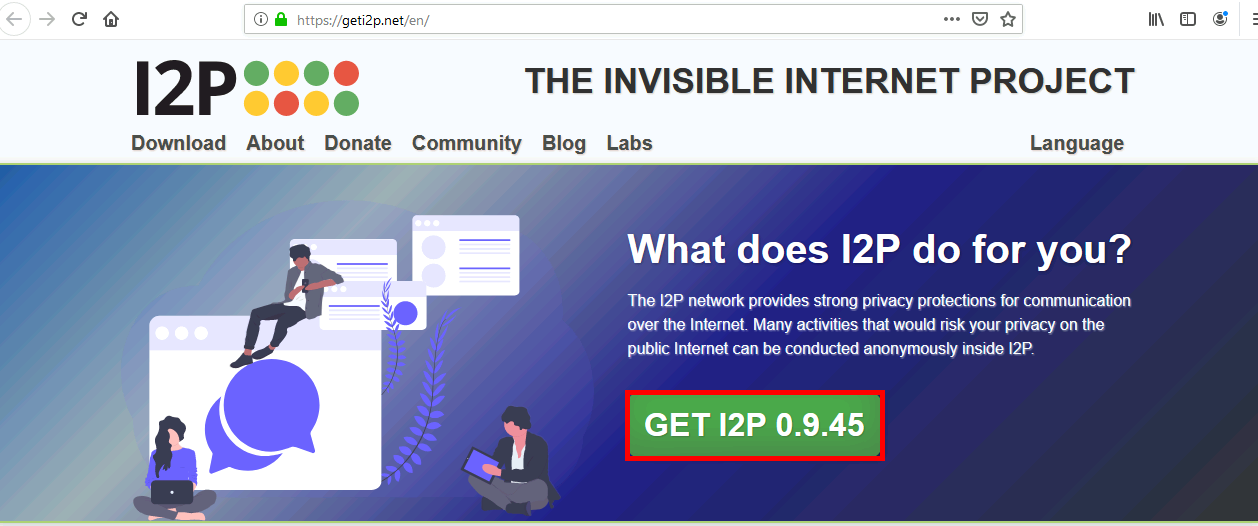
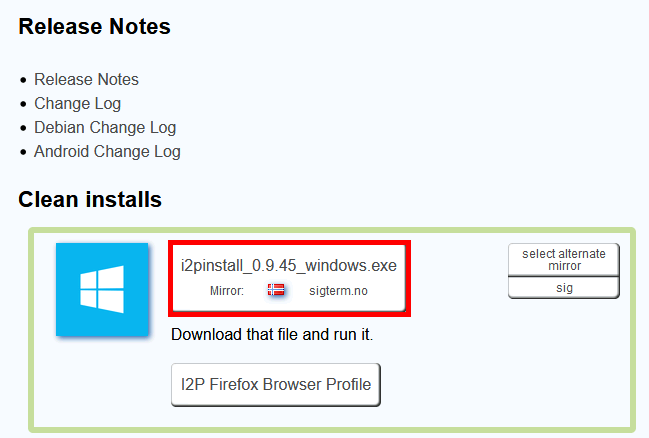
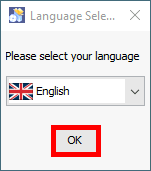

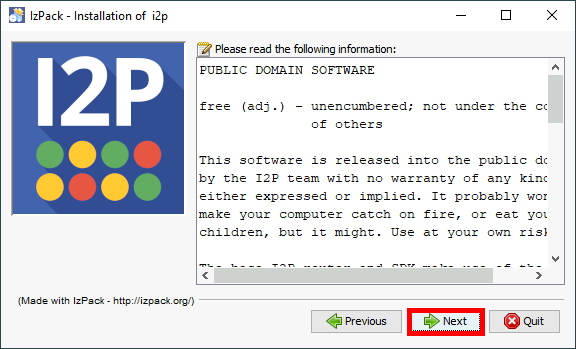
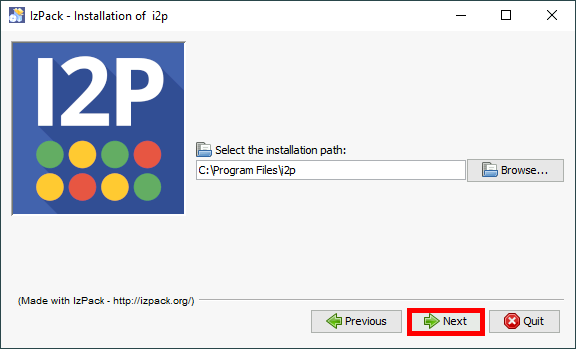
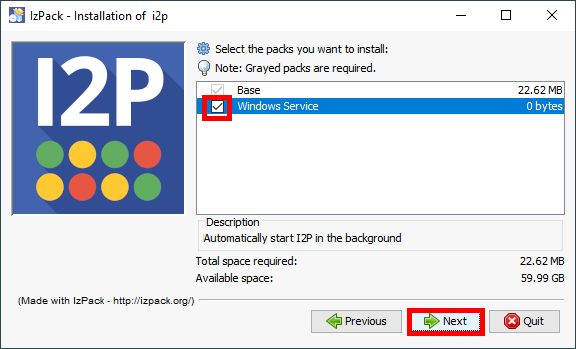
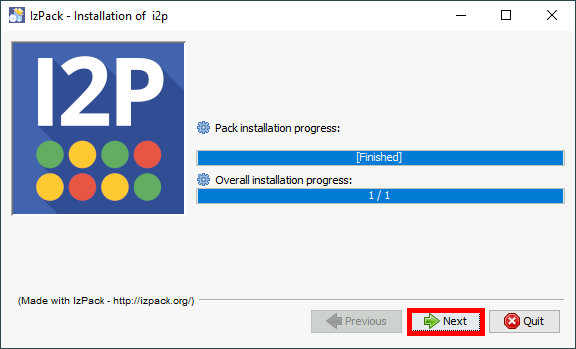
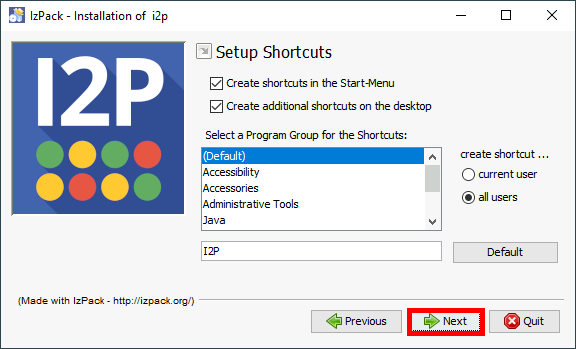
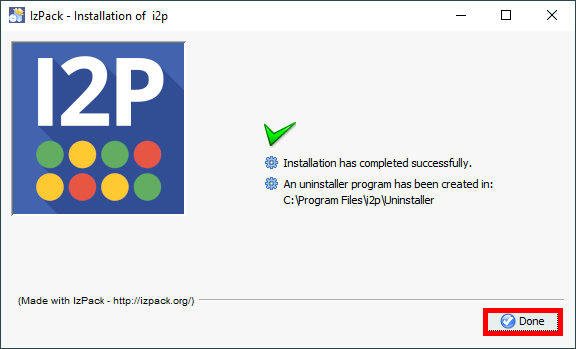
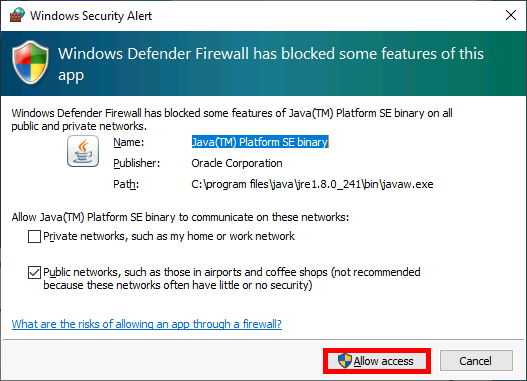

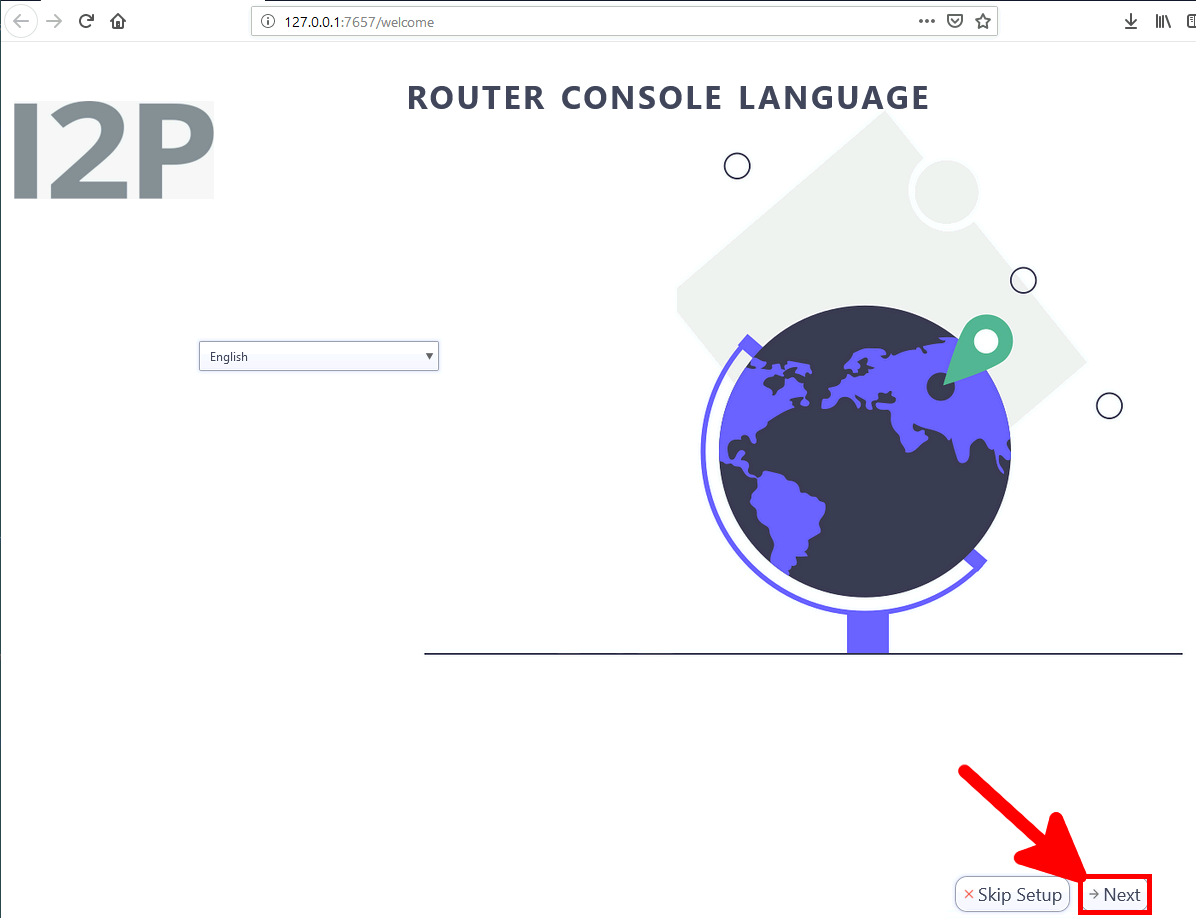
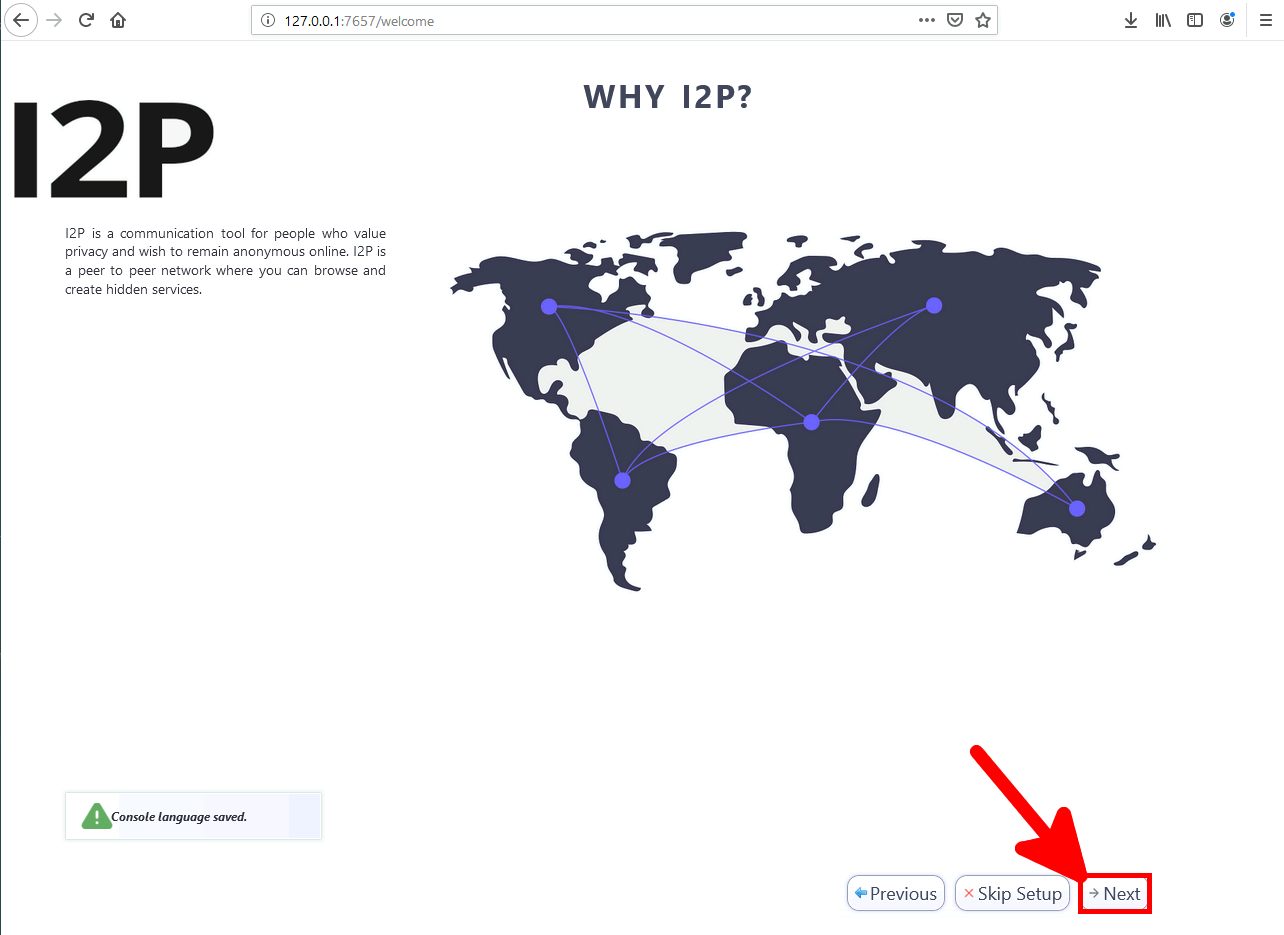
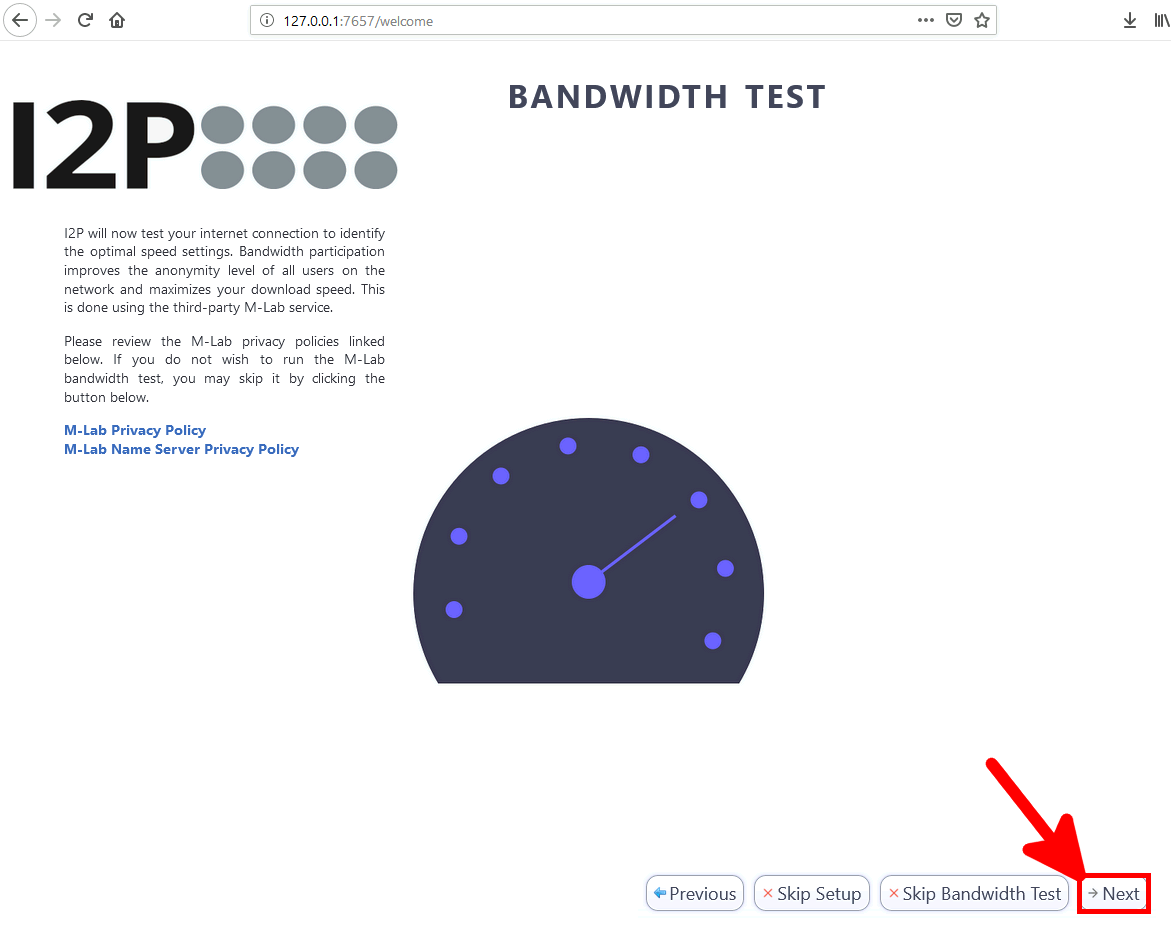
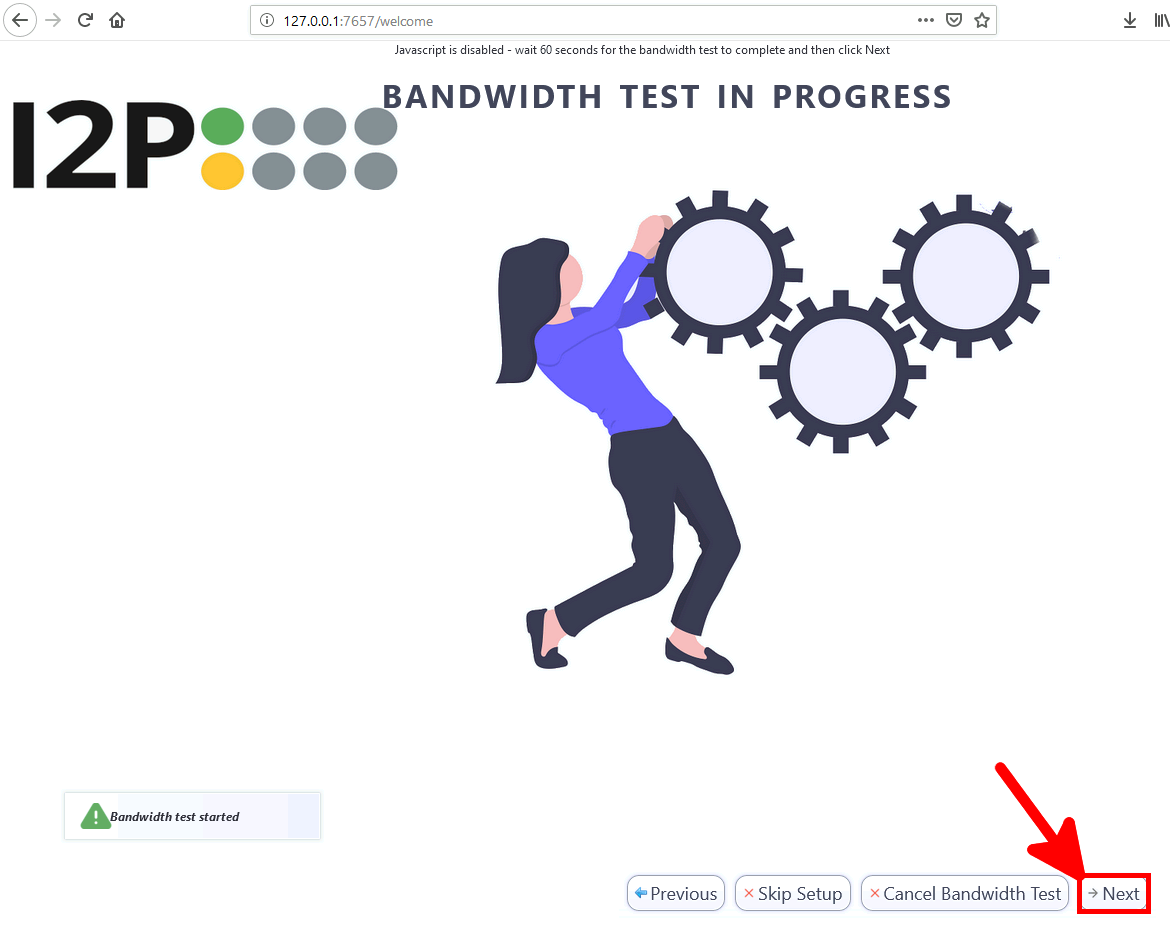
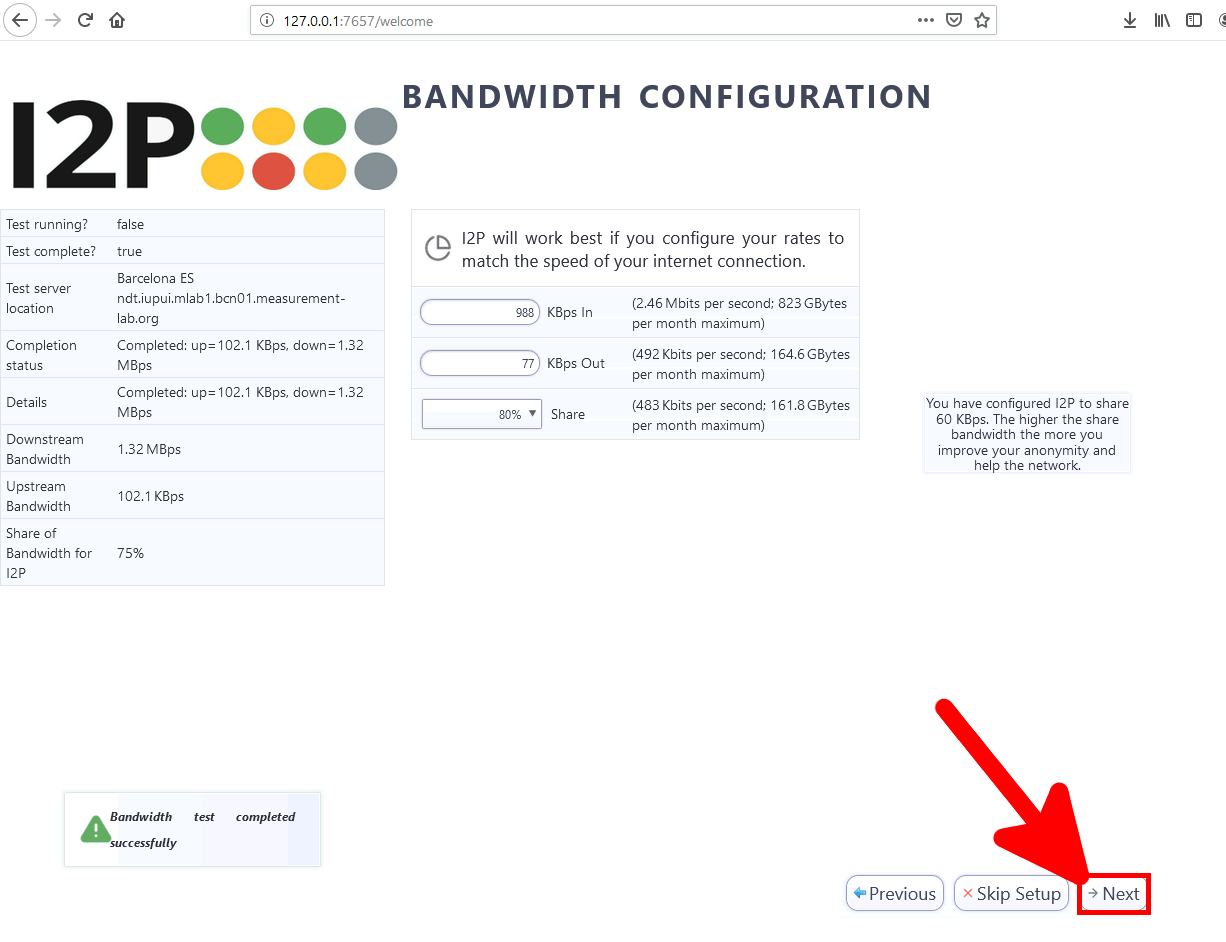
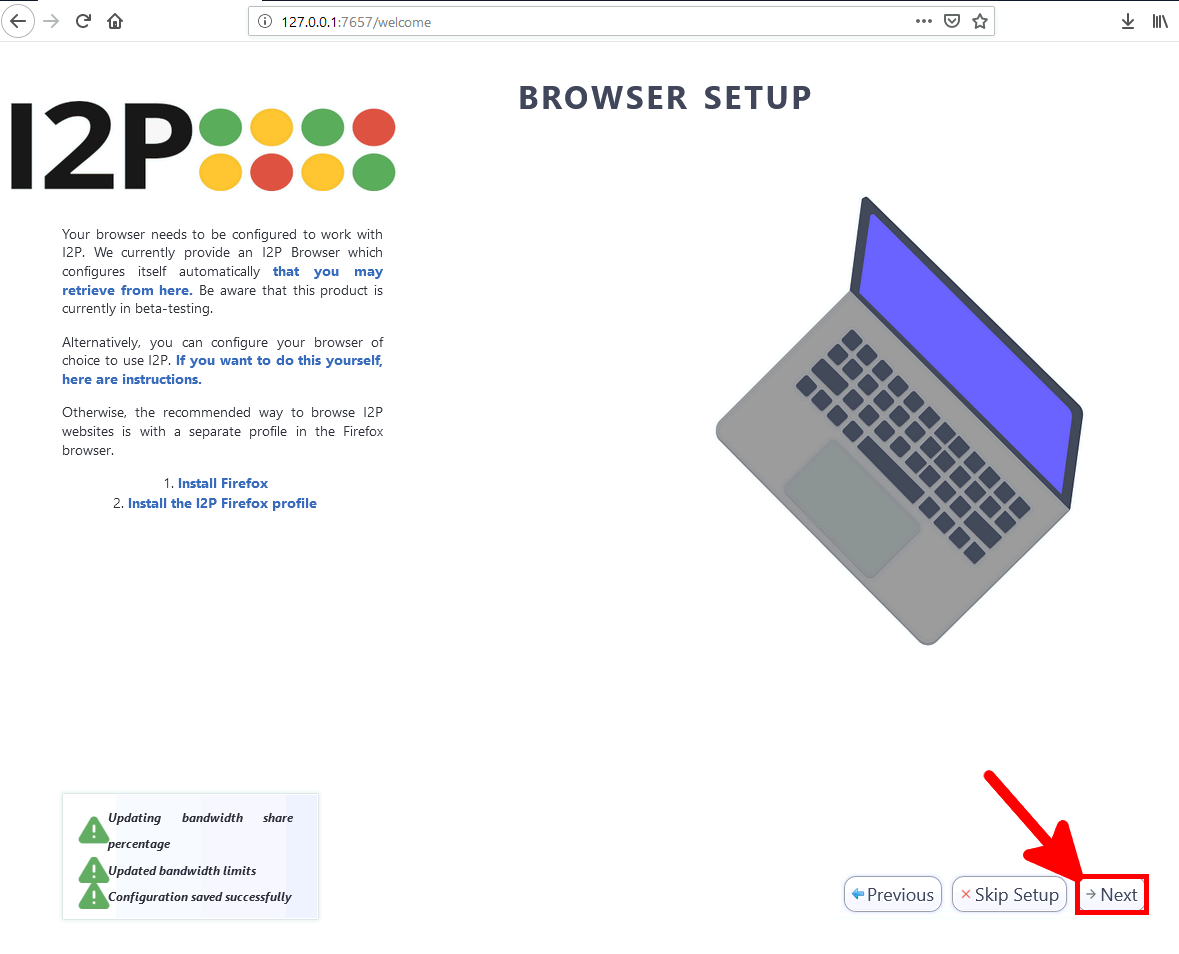
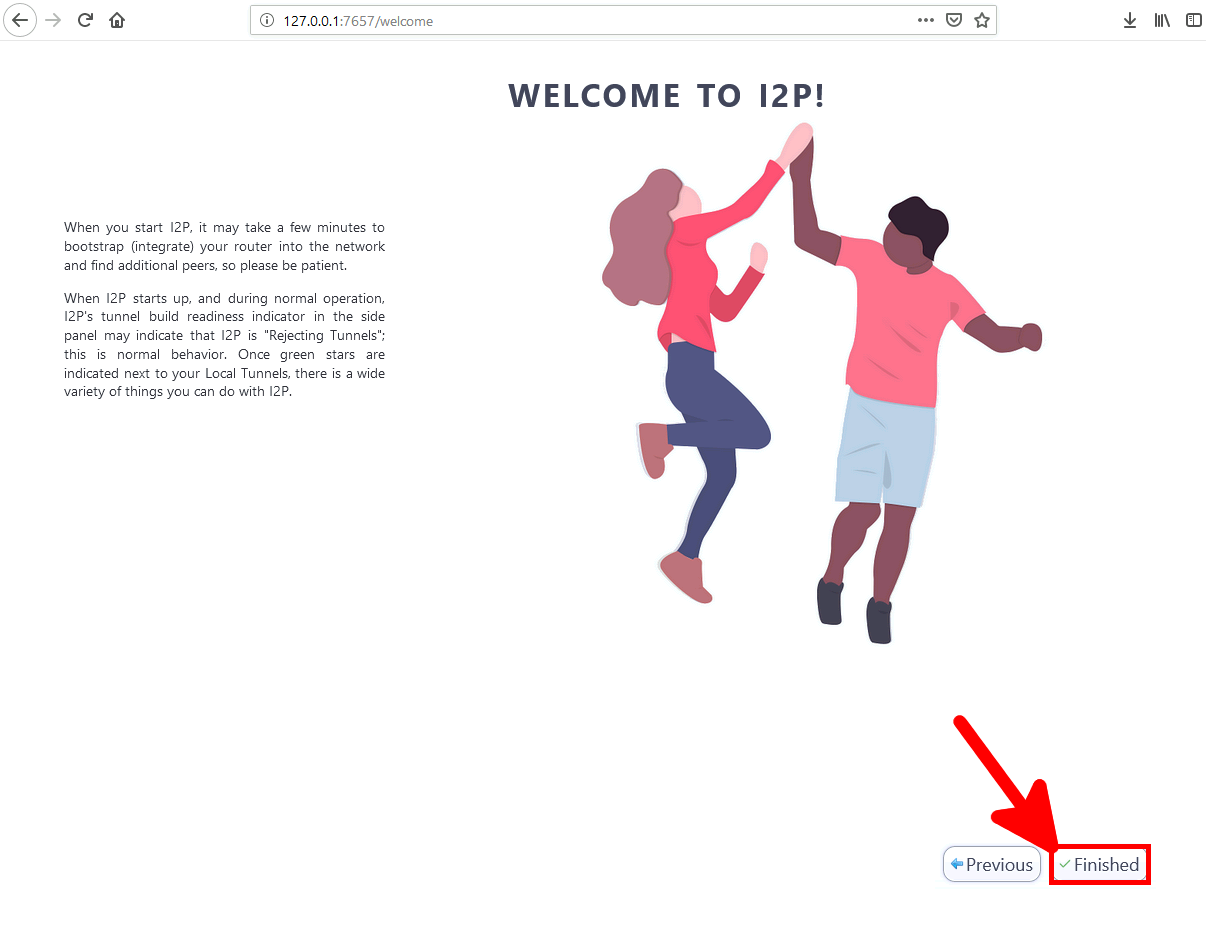
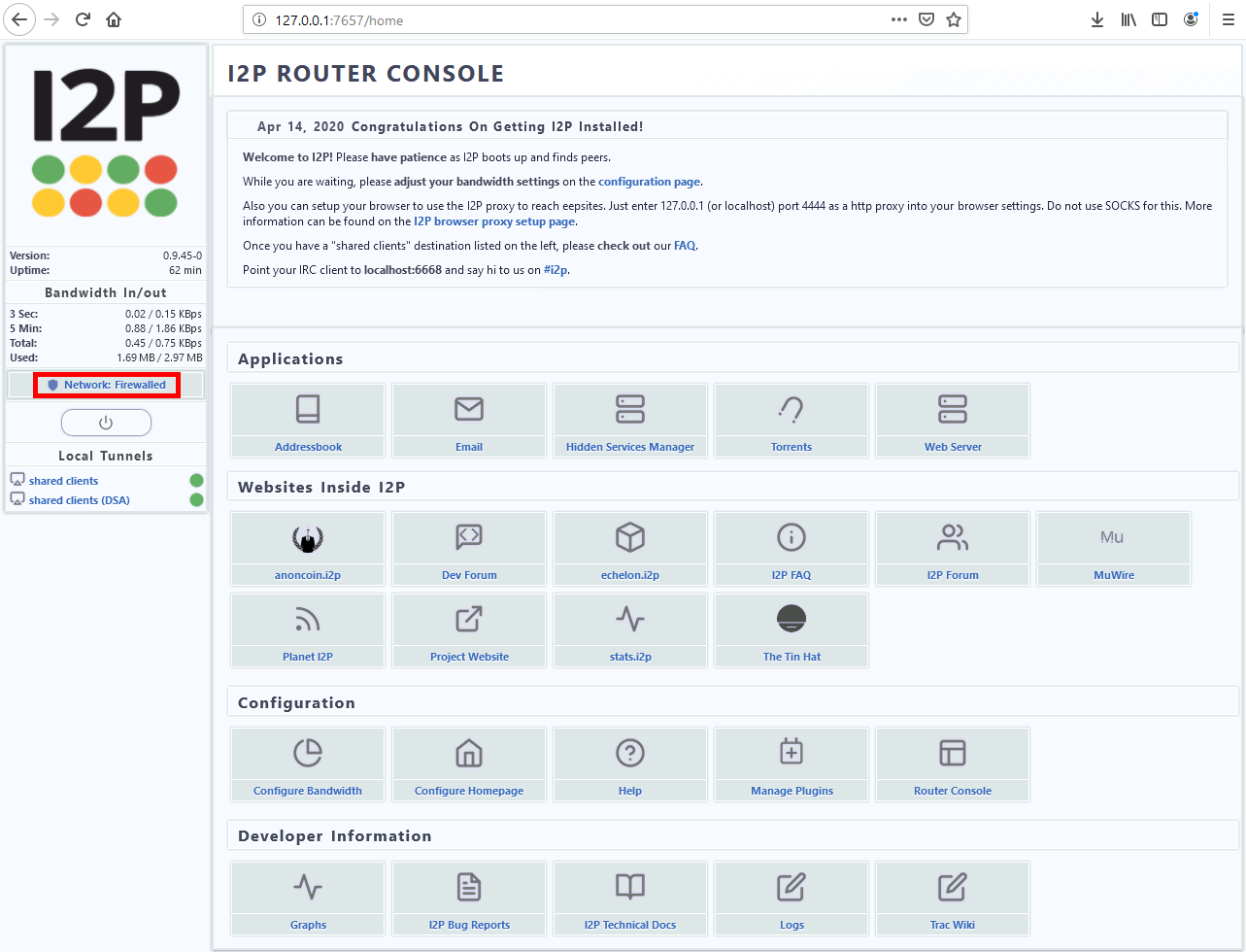
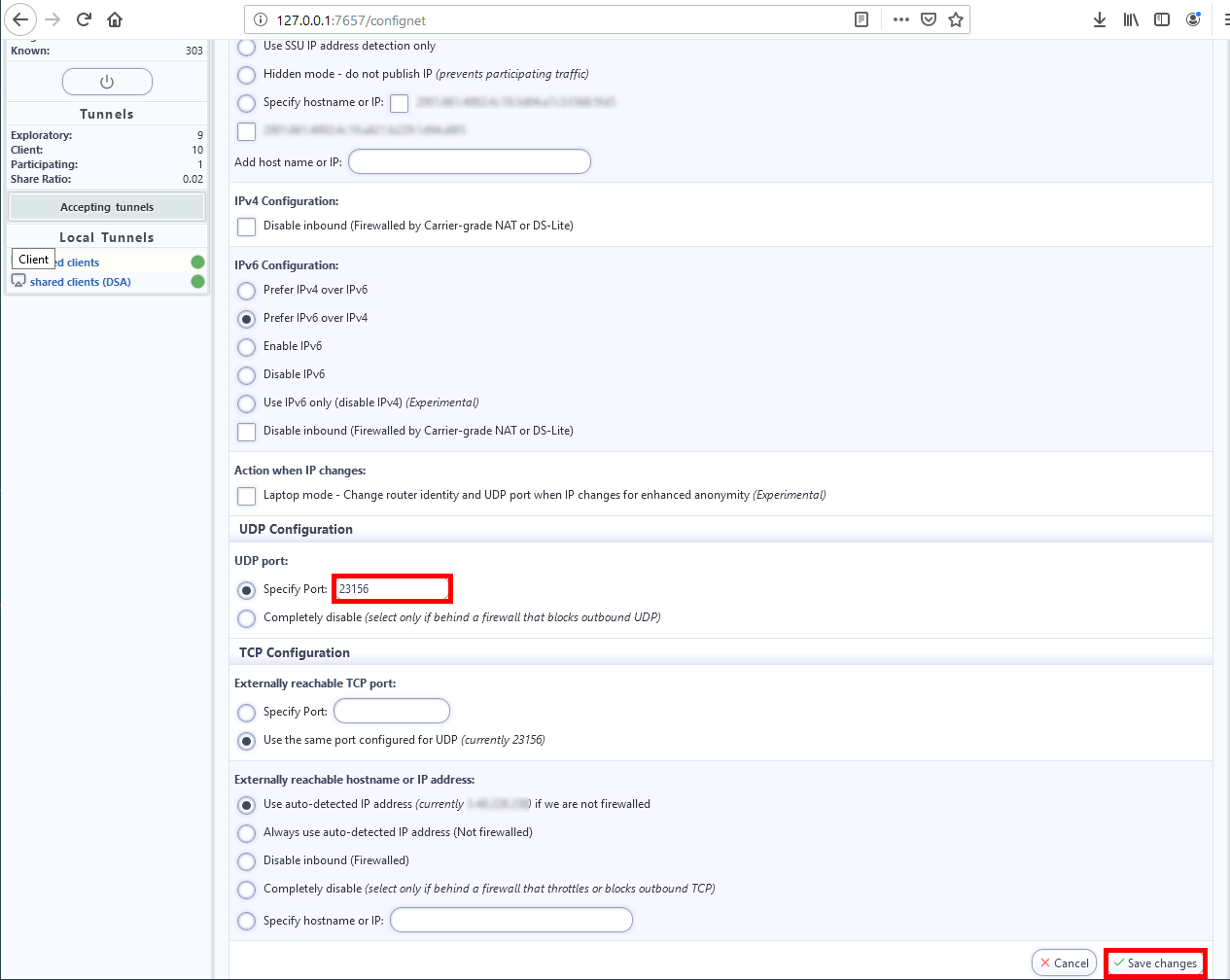
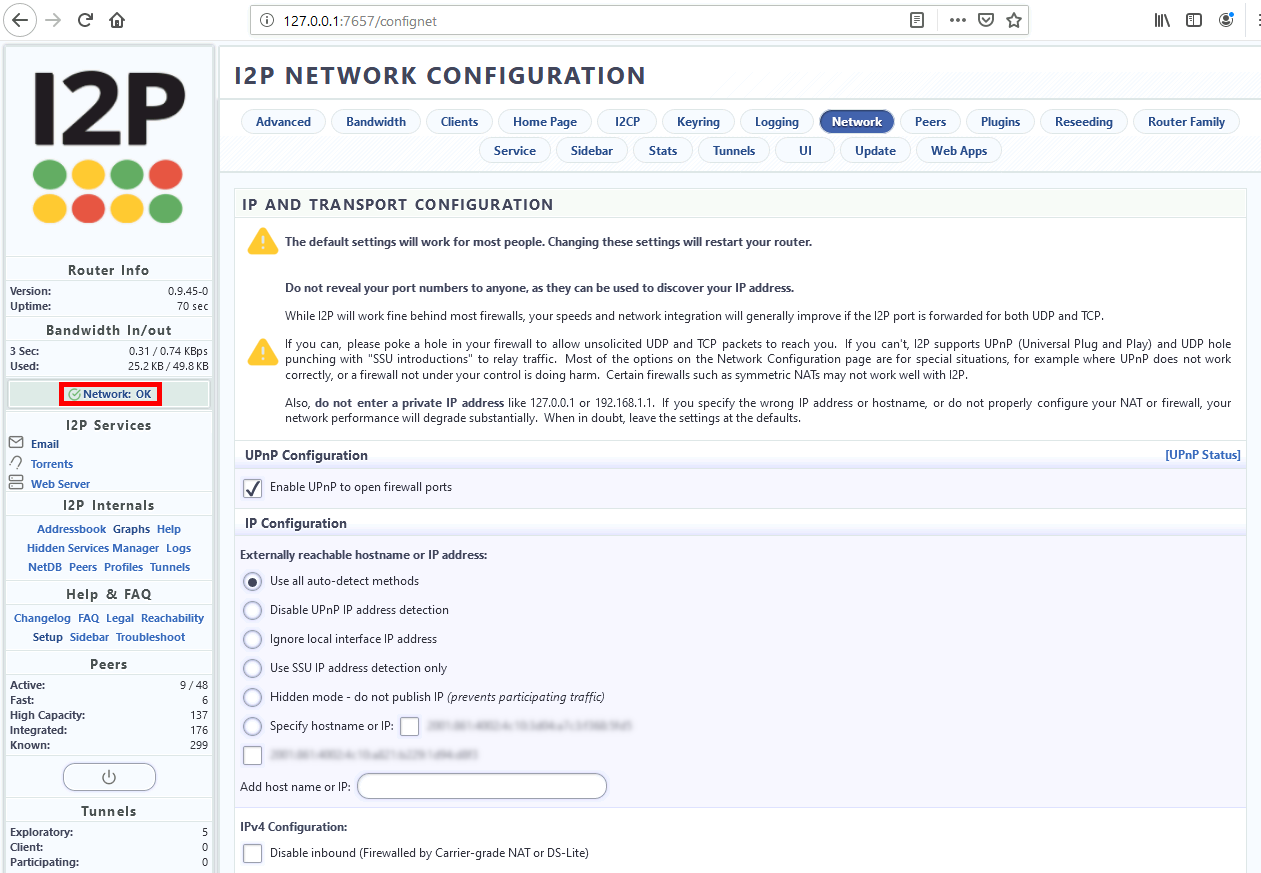
Contact :