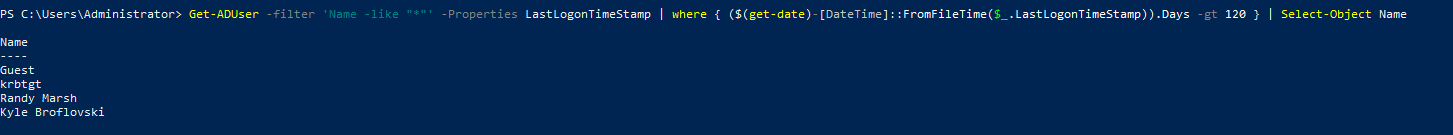List Inactive Computers and Users in an Active Directory Domain
- Last updated: Nov 4, 2024

Intro
Over time, in an Active Directory, it becomes inevitable to end up with parasitic computers and users objects. By parasites, I simply mean that they are no longer used in the company (computers and/or users physically destroyed, stolen, lost, gone etc…).
In this case, it may be worth cleaning up our Active Directory, but the question is: how do we get a list of computers and users no longer in use in an AD domain?
The aim of this article is to show yo how to obtain a list of computers and/or users who have not logged on to the domain for a predefined number of days, using PowerShell.
Get the list of AD users or computers
The first thing you need to know is how to obtain a list of AD users or computers.
- From a Domain Controller, open a Windows PowerShell console with administrator rights:
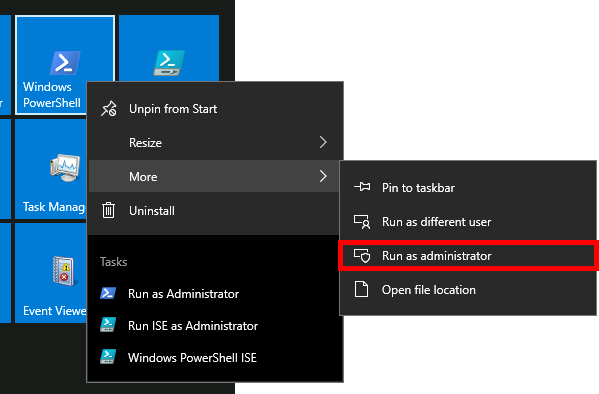
List Computers
- Enter this command to get all computers:
PS C:\ > (Get-ADComputer -Filter '*').Name- Enter this command to get all computers whose name begins with PC:
PS C:\ > (Get-ADComputer -Filter 'Name -Like "PC*"').Name- Example:
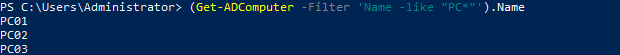
List Users
- Enter this command to get all the users:
PS C:\ > (Get-ADUser -Filter '*').SamAccountName- Example:
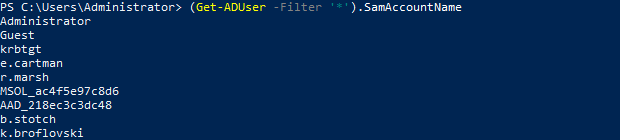
Get AD Users or Computers LastLogon
- To find out when the object was last seen, we'll use the
LastLogonTimeStampproperty:
PS C:\ > $user = "e.cartman"PS C:\ > Get-ADUser "$user" -Properties LastLogonTimeStamp- Example:
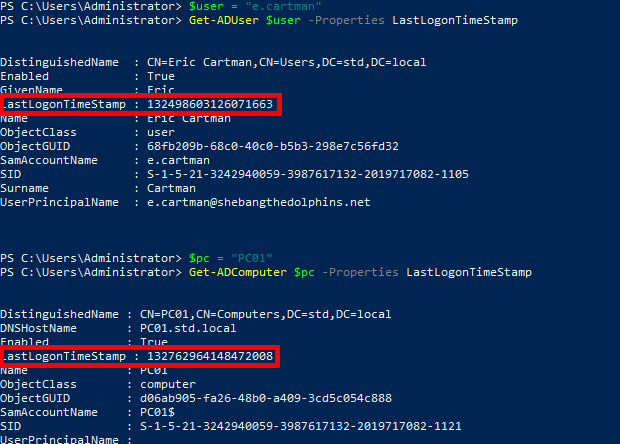
- As we can see, we can't use the raw information retrieved. We need to use
[DateTime]::FromFileTimeto convert them into a human-readable format:
PS C:\ > [DateTime]::FromFileTime((Get-ADUser "$user" -Properties LastLogonTimeStamp).LastLogonTimeStamp)- Which is better:
Application
We now have everything we need to compile a list of our computers or users.
- Let's say we want a list of Computers that haven't been seen in 120 days:
PS C:\ > $days = 120PS C:\ > Get-ADComputer -Filter '*' -Properties LastLogonTimeStamp | where { ($(Get-Date)-[DateTime]::FromFileTime($_.LastLogonTimeStamp)).Days -gt $days } | Select-Object Name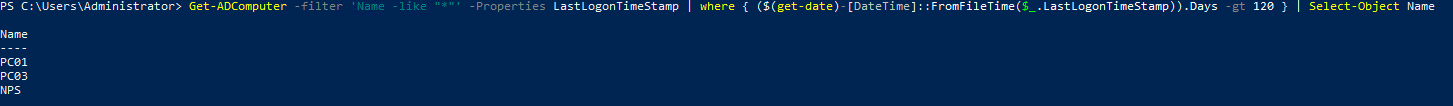
- Let's say we want a list of Users that haven't been seen in 120 days:
PS C:\ > $days = 120PS C:\ > Get-ADUser -Filter '*' -Properties LastLogonTimeStamp | where { ($(Get-Date)-[DateTime]::FromFileTime($_.LastLogonTimeStamp)).Days -gt $days } | Select-Object Name