Restoring security descriptors from a backup with Icacls command
- Last updated: Nov 1, 2024
Intro
I completely screwed up. Recently, due to some mishandling, I reset the security descriptors on a file share…
Thank goodness, it's fairly easy to restore security descriptors with the Icacls command and a full backup.
Personally, I restored the security descriptors from a windows snapshot (and with the very good dosdev utility: http://www.ltr-data.se/) but you can do it from a standard backup.
If, like me, you want to use a Windows snapshot, first mount the backup as a drive letter, save the security descriptors in a file with Icacls, then restore the security descriptors.
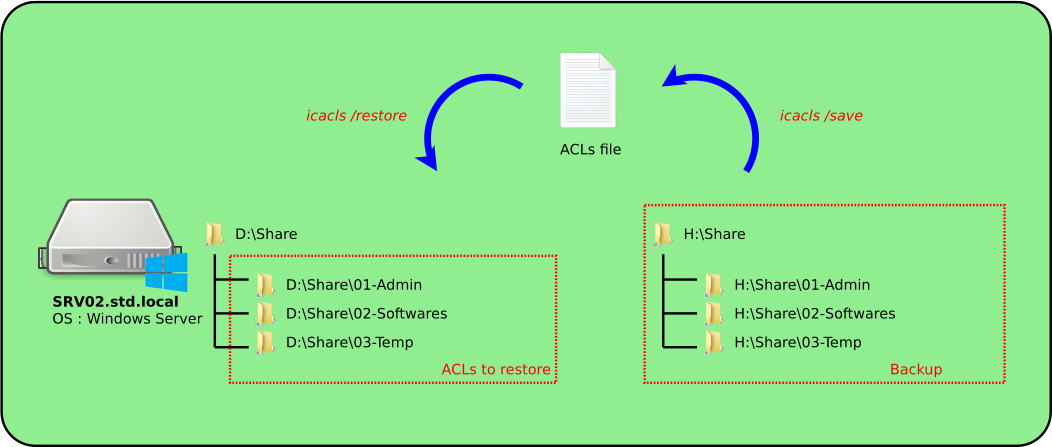
Mounting a vss snapshot
Here we'll look at how to mount a snapshot as an H: drive.
- Open a PowerShell console with administrator rights:
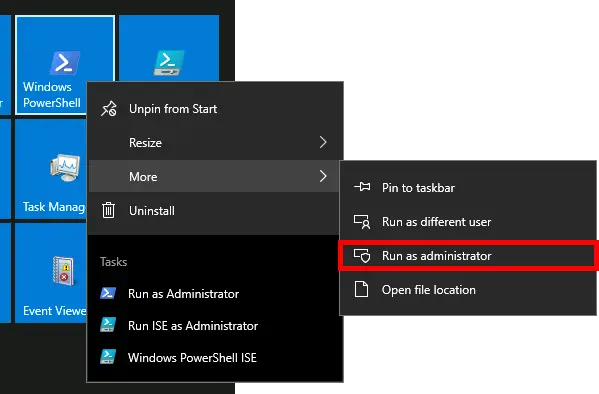
- List snapshots for drive D::
PS C:\> vssadmin list shadows /for=D:
- Identify the snaphost you wish to mount:
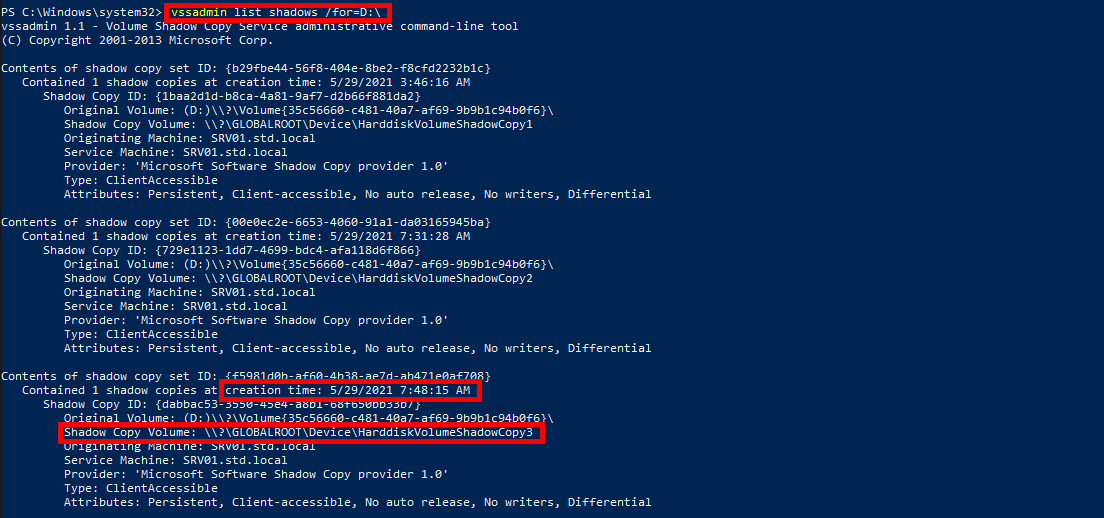
- Download the dosdev.zip archive from: http://www.ltr-data.se/files/dosdev.zip, unzip the file and use the utility to mount the snapshot on the H: drive:
PS C:\> .\dosdev.exe H: \\?\GLOBALROOT\Device\HarddiskVolumeShadowCopy3
Restore security descriptors
- Go to H: and save ACLs for each folder with the icacls command:
PS C:\> H:
PS H:\> cd .\Share\
PS H:\> icacls 01-Admin /save c:\BACKUPACL_01-Admin /T /C
PS H:\> icacls 02-Softwares /save c:\BACKUPACL_01-Softwares /T /C
PS H:\> icacls 03-Temp /save c:\BACKUPACL_03-Temp /T /C
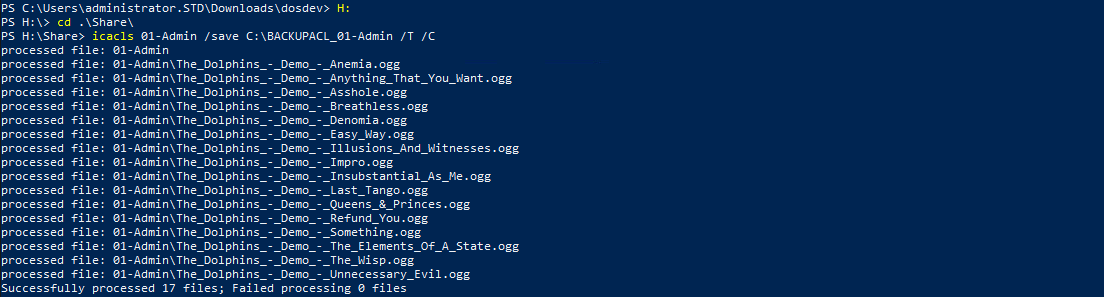
- Restore the ACLs for each folder with the icacls command:
PS H:\> cd D:\Share
PS D:\> icacls .\ /restore c:\BACKUPACL_01-Admin /T /C
PS D:\> icacls .\ /restore c:\BACKUPACL_02-Admin /T /C
PS D:\> icacls .\ /restore c:\BACKUPACL_03-Admin /T /C
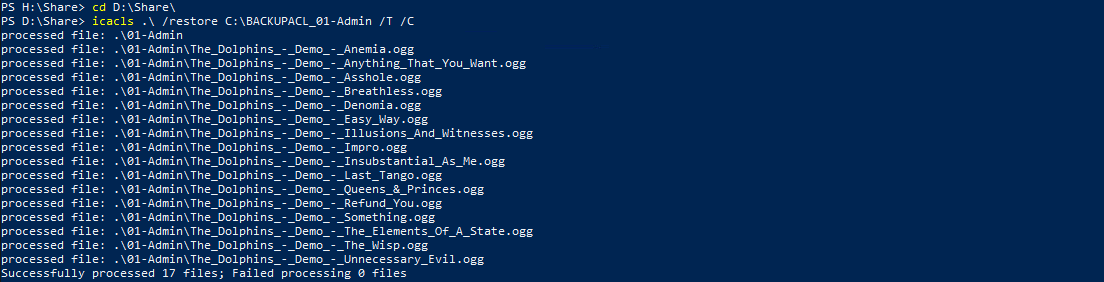
- Umount the H: drive:
PS D:\> .\dosdev.exe H: /D