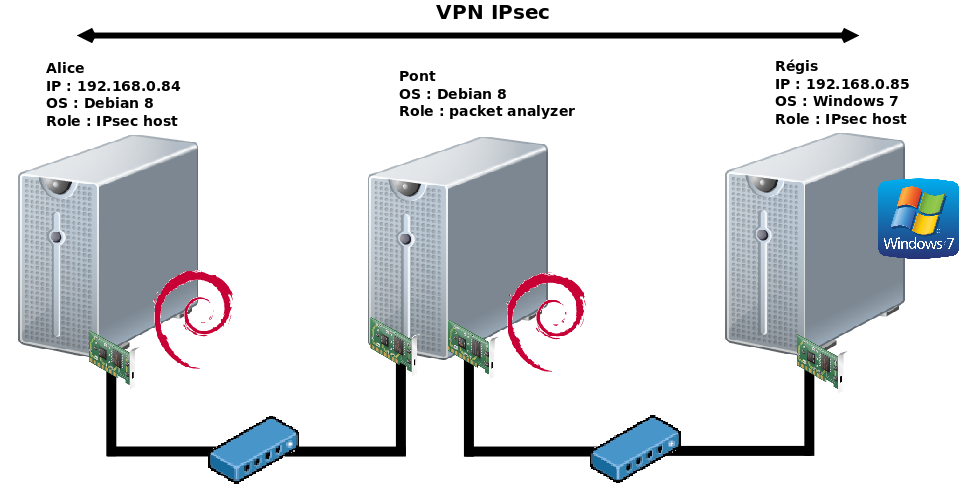
Install racoon and ipsec-tools :
root@host:~# apt-get install racoon ipsec-tools
NB : choose direct modification during raccon installation process.
racoon configuration file is /etc/racoon/racoon.conf
path pre_shared_key "/etc/racoon/psk.txt";
#path certificate "/etc/racoon/certs";
remote 192.168.0.85 {
exchange_mode main;
proposal {
encryption_algorithm 3des;
hash_algorithm sha1;
authentication_method pre_shared_key;
#dh_group modp1024;
dh_group 2;
}
# generate_policy off;
}
sainfo address 192.168.0.84 any address 192.168.0.85 any {
#pfs_group modp768;
#pfs_group 2;
lifetime time 1 hour;
encryption_algorithm 3des;
authentication_algorithm hmac_sha1;
compression_algorithm deflate;
}
Inside /etc/racoon/psk.txt we set the pre-shared key :
# IPv4/v6 addresses 192.168.0.85 TEST
We set SA/SP inside /etc/ipsec-tools.conf :
#!/usr/sbin/setkey -f ## Flush the SAD and SPD # flush; spdflush; spdadd 192.168.0.84 192.168.0.85 any -P out ipsec esp/transport//require; # spdadd 192.168.0.85 192.168.0.84 any -P in ipsec esp/transport//require; #
setkey -f /etc/ipsec-tools.conf
racoon -F -f /etc/racoon/racoon.conf
setkey -F
setkey -D
setkey -DP
ip -s xfrm policy
ip -s xfrm state
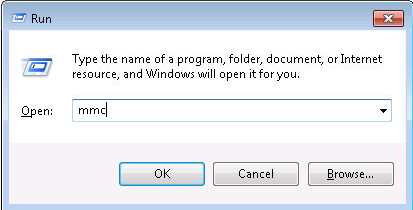
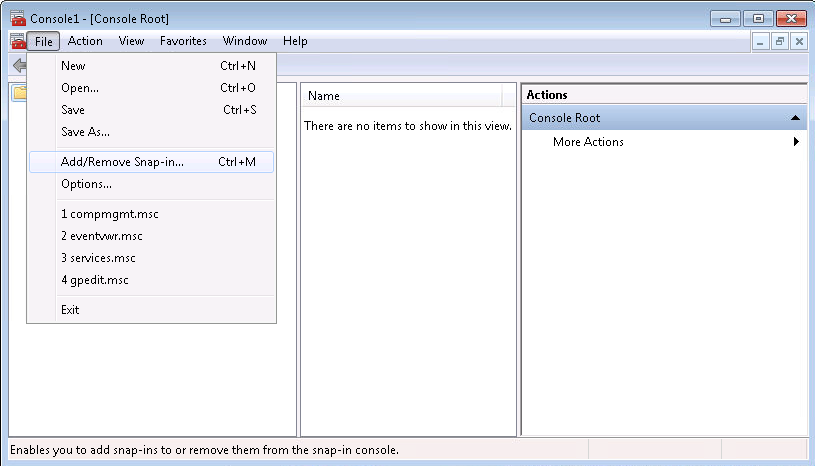
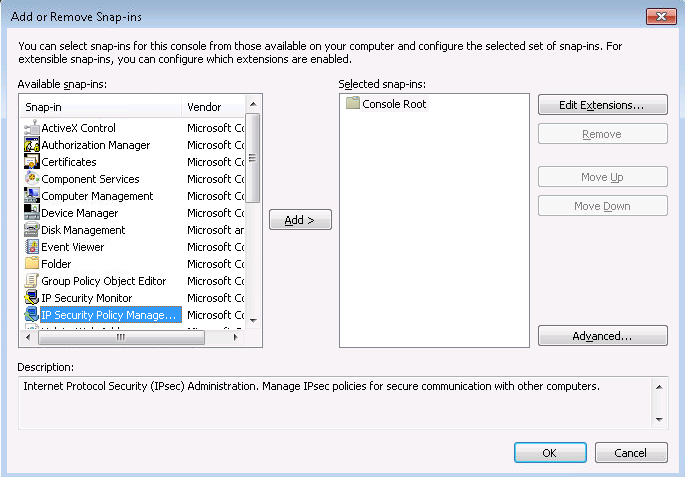
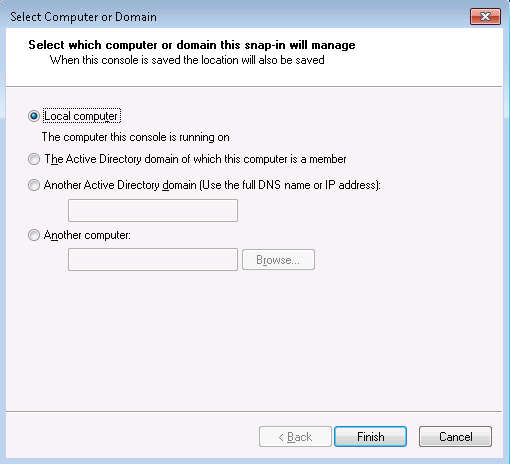
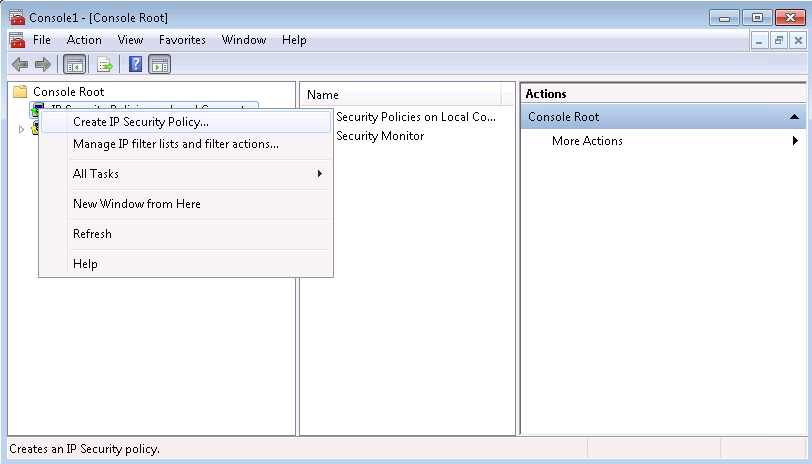
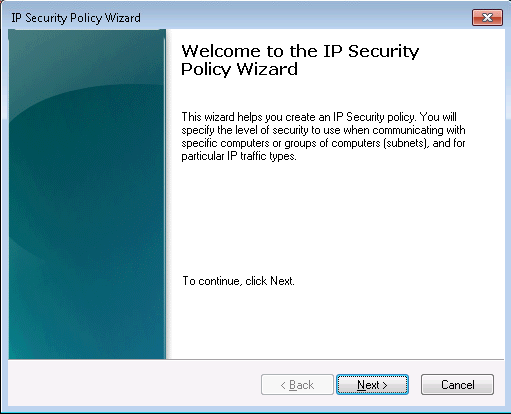
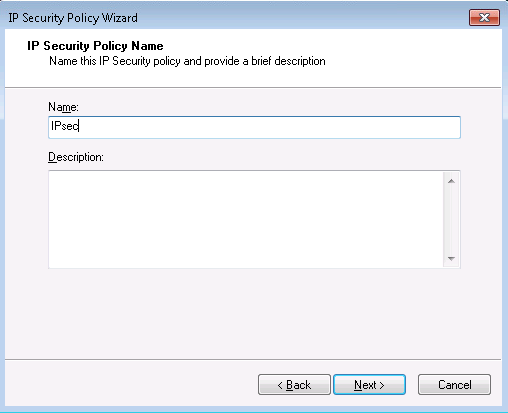
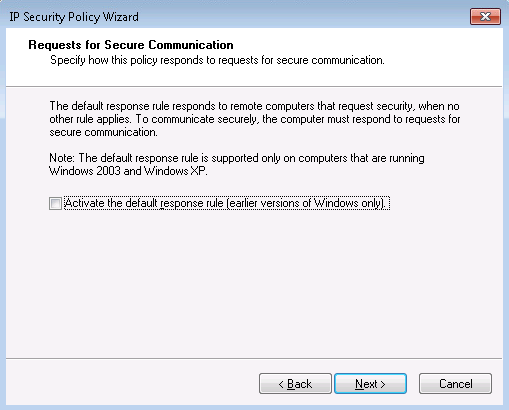
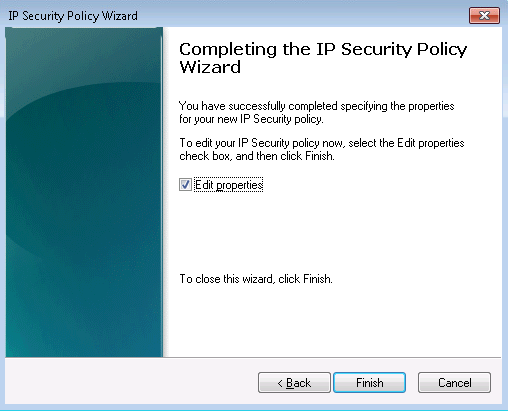

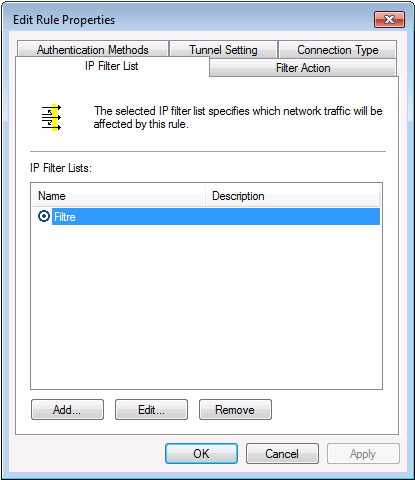
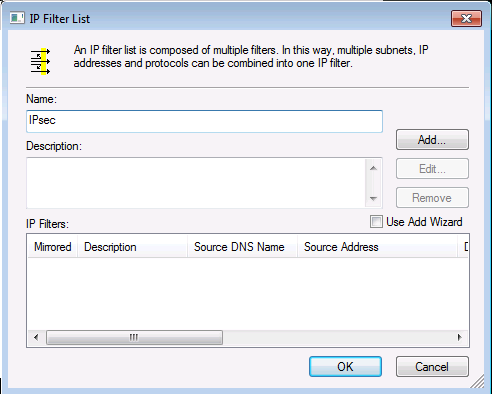


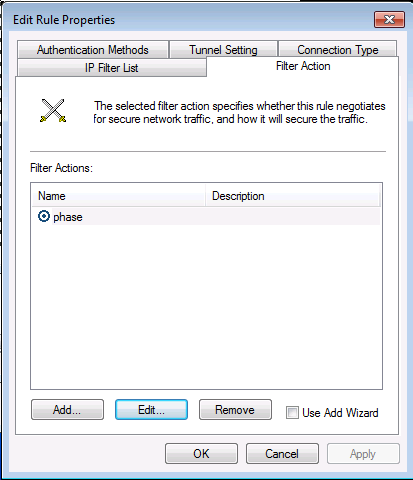
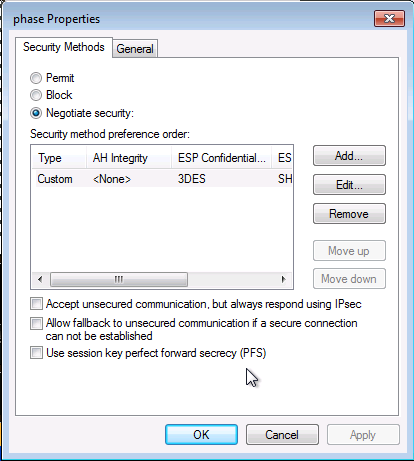
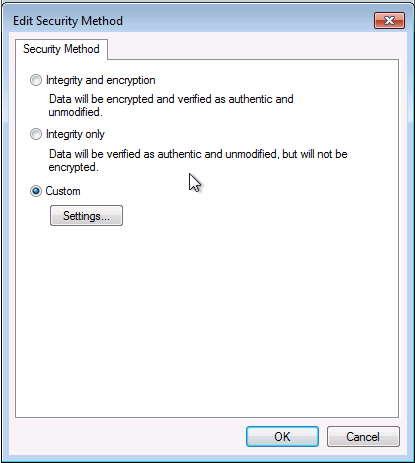
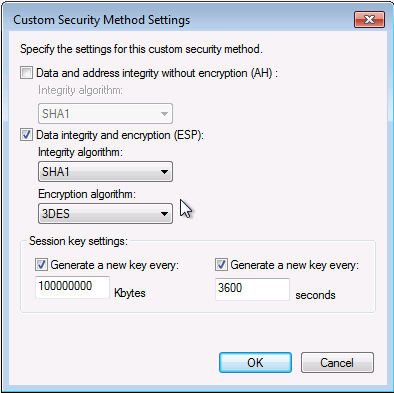

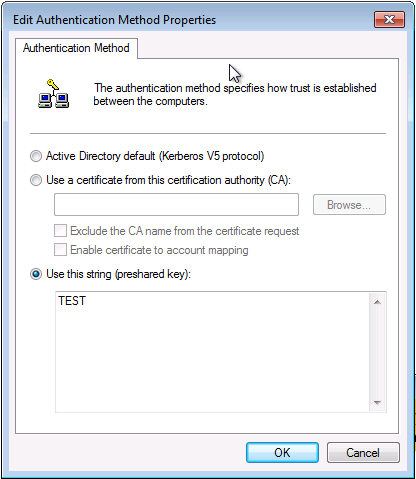
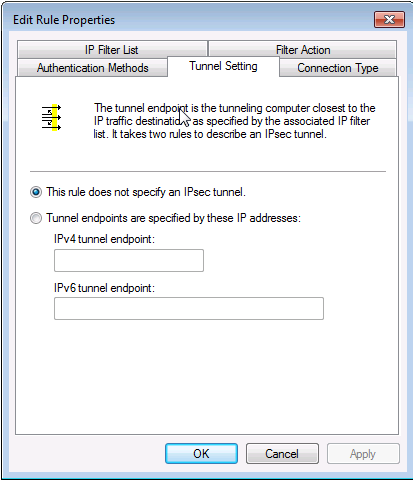
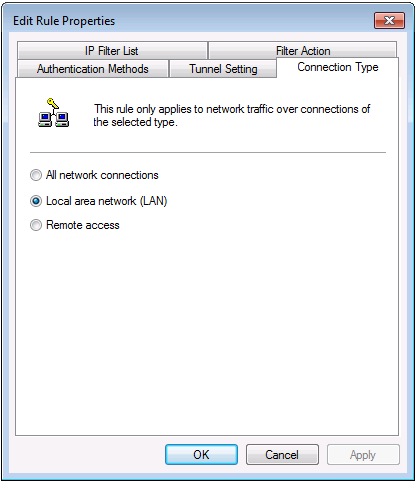
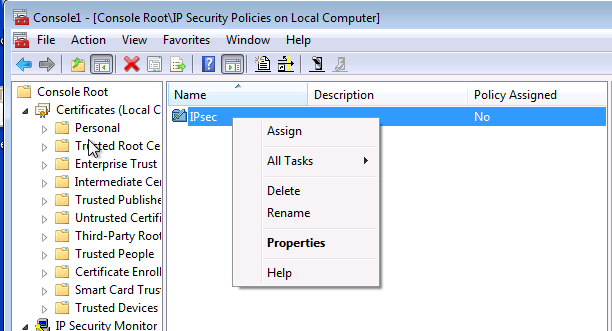
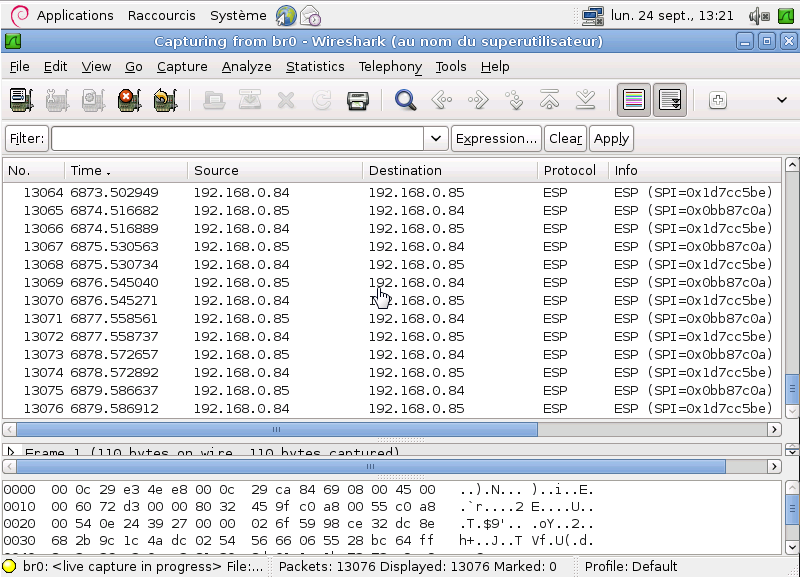
Contact :